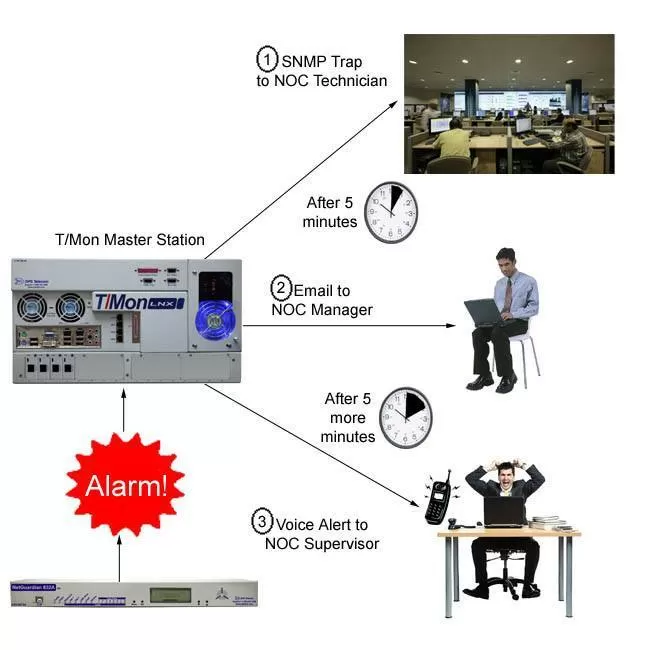What Efficient Network Monitoring Alerts Should Look Like
By Morgana Siggins
October 20, 2020
Remote monitoring your mission-critical network is an important way to avoid downtime. However, it doesn't really help to have a system that is watching what's happening on your network if can't tell you exactly what's wrong.
An efficient network monitoring system will allow you to proactively respond to issues before they evolve into service downtime that will impact your end-users. Deploying an ineffective system that doesn't provide you with configurable alerts can become a headache.
Poor alert configurations can cause network disruptions and a cascade of nuisance alarms. Imagine being woken up in the middle of the night by a storm of alerts coming from the monitoring system, just to find out that no action is required. These types of situations can condition your technicians to simply ignore alerts altogether.
In a nutshell, it's safe to say that network alerts are one of the most important aspects of any monitoring system. As a trusted remote monitoring solutions provider, we know that properly configured alerting can save you time, money, effort, and even sanity.

You can't depend on a remote monitoring system that doesn't give you actionable alerts about events going on in your network.
Let's go over what an efficient alert is as well as what it is not, and how we can help you achieve well-configured notifications.
What Your Alarms Shouldn't Look Like
Before we dive into what good alerting looks like, it's important to take a look at some of the problems that a poorly configured monitoring system can cause:
- False positive alerts
False-positive alerts are the notifications that you receive telling you that something is wrong, but when you go verify it you realize that everything is fine. Most network technicians will agree that a false positive in the middle of the night.
False alerts can be a result of improperly configured thresholds, polling periods, or action policies. For example, if your monitoring device is set up to poll managed equipment every 60 seconds, but you have an action policy set up to email you immediately after something goes down, you may end up with more alerts than you wanted. - Alert storms
When the main equipment goes down, all the devices connected to it will go down as well. An alarm storm happens when your monitoring system floods your inbox with dozens of alerts for every single secondary device that failed. Being able to configure your system to send you a critical notification when your main equipment goes down is all that you actually need and avoids an alert storm. - Nuisance alarms
If you are constantly receiving a large number of non-critical alarms, it's very possible that you may become desensitized to them. All those alerts simply become background noise and the alerts that are actually important will unconsciously fall into this category as well.
The fact is nuisance alarms will cause alarm fatigue and, in the worst cases, technicians will ignore notifications altogether - just to find out later that the network is down.
Top 5 Qualities of Efficient Network Monitoring Alerts
Now that you know what to avoid in terms of alarming, it's time to look at what makes an efficient network monitoring alert.
A well-configured remote monitoring system allows you and your team to be on top of what's going on in your network at all times. This way you can respond to issues in a timely manner before they negatively affect your users.
So, what do effective configurations look like? When evaluating your potential monitoring system, look for the following capabilities:
- Actionable
Your on-call technicians, or anyone working after hours, don't need to be bothered with low-priority or just informational alerts. It's important to be selective when setting alerts up so you can avoid overwhelming your staff with useless notifications.
For instance, you might not be interested in informational alerts of events happening on your network. So, you can configure your system to only deliver alerts when something critical happens. - Dependable
False alerts and an excess of low-priority alarms can damage your trust in your own monitoring system. This usually leads to critical alerts being ignored. - Smart alerts
A key aspect of having smart alerts is that you will not get alerts for each dependent device that goes down. This means that if a gateway-device fails, that's the only notification you need, instead of receiving notifications for every single connected device telling you that they lost their connection. - Escalation
You should be able to send alert notifications in a defined hierarchy order, which avoids multiple alerts that could overwhelm your team but also escalates to get the attention of the proper technician.
Usually, network techs are the first ones to be notified of an issue. If they are unresponsive for some reason, the next person in your configured list will receive the alert - and so on until there's an acknowledgment. 
A good RTU/Master Station will be able to alert multiple people in case the first person notified can't respond. It should also be able to alert your team in a variety of ways - to give you true flexibility.
- Different notification methods
Your alerts should be able to reach you and your team, wherever you are. That's why you need options in terms of which notification type will be the best for your scenario. For example, if you are more likely to answer a phone call than pay attention to text messages, make sure this is your alert of choice.
Whether you receive an alarm via text message, email, or even page, you need to know when something is wrong is going on.
How DPS Can Help You Achieve Well-Configured Alerts
With a competent remote monitoring system, setting up efficient, actionable alerting is not a hassle. The DPS monitoring solutions, whether it is one of our RTUs or master stations, come with multiple out-of-the-box features that will help you easily set up effective alerts for your network, including:
- 24/7 monitoring via different notification methods
Since your network needs to be up and running 24/7 nonstop, it's important to have a monitoring system that will give you visibility at all times as well. That's why we design our devices to automatically send notifications to your on-call techs (according to your escalation list) via whatever method you seem fit, such as text message or email. - Detailed alarm descriptions
Avoid monitoring systems that display alarms as cryptic numeric codes. Our T/Mon master station displays alarms in plain English, with a complete description of what the problem is what action you should take it to correct it. - Alarm sorting and categorizing
An alarm system that shows you only one long list of alarms for your entire network is inefficient because you can easily lose track of critical information. With our monitoring solutions, you can sort and categorize your alarms in many different ways, such as by severity, by site, by equipment type, or by any other criteria you prefer. - Separate standing alarm and change of state (COS) lists
A standing alarm list will display all alarms that are currently uncorrected. A change of state (COS) alarm list displays all new events and conditions that happen in your network, including alarm points that go into an alarm state and alarm points that are cleared.
The T/Mon alarm master station supports both kinds of view. This way, you have the quickest and most accurate picture of your network's current status. - Nuisance alarm filtering
If your gear generates a large number of alarms that are simply status reports and don't require any kind of corrective action, then you are experiencing nuisance alarms. As we've discussed previously, nuisance alarms desensitize your staff to alarm reports and they start to think that all alarms are nonessential or not important.
Our RTUs and T/Mon master station allow you to filter out those nuisance alarms according to what they can be for your scenario.
Do You Want to Know More About Our Alert Capabilities?
At DPS, we have many different types of monitoring solutions according to what you need. From sensors to RTUs, to the T/Mon master station - we can give you an efficient monitoring system.
Reach out to us, tell us what you need, and schedule a demo of your monitoring solutions.
In a video meeting, you'll learn more about our effective alerting techniques and features that will allow your team to always be on top of what's going on in your network - without subjecting your techs to incessant nuisance alerts and false positives.
In this meeting, we'll discuss your pain points and what a perfect-fit solution would look like to you, as well as:
- How our devices' alerts can reach your techs, wherever they are
- How you can minimize the risk of alert fatigue
- How to reduce false-positive alerts to get fewer, more dependable, and actionable alerts
- How you can prevent multiple alerts from overwhelming staff with alert escalation
Just call us or send us a message to schedule a meeting with us.

Morgana Siggins
Morgana Siggins is a marketing writer, content creator, and documentation specialist at DPS Telecom. She has created over 200 blog articles and videos sharing her years of experience in the remote monitoring industry.