Check out our White Paper Series!
A complete library of helpful advice and survival guides for every aspect of system monitoring and control.
1-800-693-0351
Have a specific question? Ask our team of expert engineers and get a specific answer!
Sign up for the next DPS Factory Training!

Whether you're new to our equipment or you've used it for years, DPS factory training is the best way to get more from your monitoring.
Reserve Your Seat Today
Are you in the process of evaluating SNMP manager vendors? Then you might agree with me when I say that that's not a fun process. You're looking for a vendor that can actually provide you equipment that will solve your problems. You're gathering information from the internet, studying the specs that you need, all while still having to manage your daily workload. It's hard.
You only go through this much trouble because you need to solve the real problems that affect your important monitoring operations.
The best manufacturers will try to help you get the right master station for you - as quickly as possible. Look for vendors that do offer live web demonstrations of their SNMP managers and other alarm monitoring solutions.
A web demo is the fastest and most efficient way to get prompt answers to any monitoring questions you might have. You should always be given impartial and objective information about what criteria you should use to evaluate any master station from any vendor. When you get a web demo from a competent vendor, you'll quickly see the advantages and benefits you can get from their equipment.
When you request a web demo, you also get the chance to convince your managers and stakeholders to allow budget money to invest in remote monitoring at your sites. They'll most likely realize that purchasing an SNMP manager is actually a good investment to protect your revenue, which can help speed up your approval for the network alarm monitoring equipment you need.
Don't forget to ask any questions you have, and remember to expect immediate, straightforward answers.
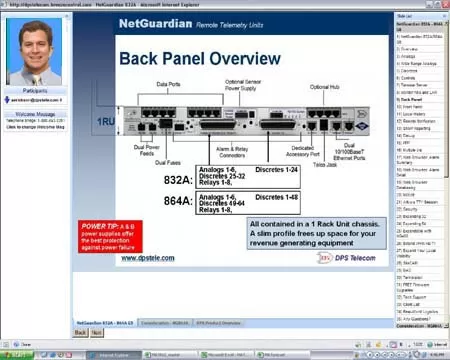
Most remote alarm monitoring systems are built around an alarm master. With a centralized alarm collector, you get a lot of help organizing your alarm data.
Remember, though, that not all masters are created equal. Not all of them are going to fit perfectly into your network requirements. To build an effective remote alarm management system, it's important that you find right SNMP manager.
However, no matter what your exact situation, here are some points that separate good alarm masters from the bad, so you can keep them in mind when getting a web demonstration:
Intuitive display
The first characteristic of a good SNMP manager is an intuitive display. I'm sure this sounds like a no-brainer, but it's amazing how many companies out there have an alarm master that virtually nobody can really understand.
Avoid screens that look like a wall of numbers. It could make potential issues with your network difficult to understand. These types of alarm masters just lead to poor remote alarm management, and you'll have to extensively train any new team member before they're able to use it at all. Even after comprehensive training, you still won't have optimal situational awareness.
Don't worry, though, because determining if an SNMP manager has an intuitive display is simple. During the web demo, within 2 seconds of looking at the device's display, you'll know for sure if it's going to be easy or hard to use. Look for maps, graphical gauges, and handy color coding.
Map-based alarm displays are the way to go in terms of being the most intuitive. Almost anyone can understand a map of their local region (or a floor plan of a building, or a photograph of equipment racks), so it's going to be easy to see problems evolving across multiple sites. Being able to view your alarms on maps, instead of trying to decipher a text-based list, instantly makes your SNMP manager more user-friendly.
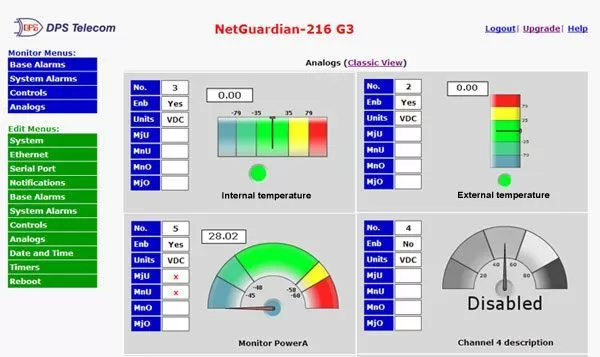
Reliability
Another point to keep in mind is the reliability of your future alarm master. Some masters, especially those that are simple software packages that you install on a common PC, aren't dependable enough for serious network management.
Your network is important, and a lot of people actually depend on it. I'm sure you can't afford losing customers - and, depending on your industry, paying expensive fines - if your network goes down. Another important note: your boss will never be happy about network failures, no matter how many other people notice.
That's why it's so important that you're not running your remote monitoring system on the same kind of PC you'd use at home. The best SNMP managers run on dedicated hardware and an ultra-stable OS.
This doesn't mean that your office PC won't be useful in network monitoring. Even though good master stations are highly specialized industrial-grade computers in a durable metal box, they'll support many simultaneous remote users connected via LAN. This allows you to manage your network using the same workstation you"d use for your other tasks, while still having the reliability of dedicated hardware and an ultra-stable OS.
Security
This is a big concern when you have all your alarm data coming into one location. If your company is like many others, you've set up multiple networks or VLANs for compartmentalization.
Find a master that has multiple network interface cards (NICs) that make it possible for you to monitor devices on more than one network without having to connect them to each other. If an intruder breaks into one of your networks, the others will still be protected.
Detailed alarms
Last but not least, make sure that your future SNMP manager provides you with detailed information.
Look for a master that won't just tell you that there's an issue, but will also give you a clear picture of what's going on. Your truck rolls, for example, will be most cost-effective and time-efficient when you have detailed alarm descriptions. Rather than heading into a situation that you don't know anything about, clear alarm descriptions can prepare you ahead of time for what you're walking into. You won't waste time or money having to go back to your central office to pick up a right tool or part. You'll know what you need - and you'll take it with you the first time.
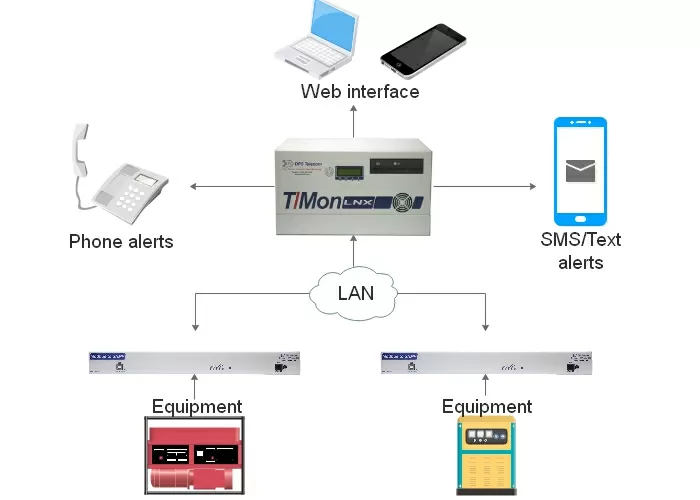
A good example of a master station that meets pretty well all the criteria I described above is the T/Mon.
Some T/Mon advantages include:
Geographic map display
The T/Mon is remotely accessible via LAN through either a web browser or a geographic map application.
The geographic interface, called T/GFX, is extremely helpful for your team because it supports multiple layers of maps. T/GFX allows you to upload a picture of any map you need, and lets you circle or designate icons to areas where your sites are located.
When you click on a circle or icon for a specific region, you'll zoom to a detailed map of just that region, containing icons for each of your sites there. If you drill down to an individual site, you'll have the option to view your own custom uploaded floor plan of the building. Drill down again and you'll be lead to a picture of your equipment rack, with alarm icons on each piece of gear. These icons take you to a list of active alarms for a specific device.
Since T/GFX alarm icons are color-coded, from a map of your entire network, you can zoom in all the way down to a specific piece of equipment. This process is very intuitive and fast.
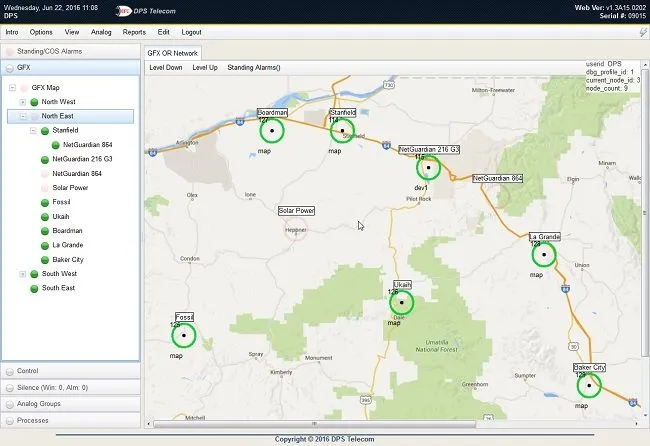
Support for multiple protocols
The majority of modern masters support just a small number of standard protocols. This is much better than when each manufacturer imposed their own individual closed protocols. Many companies still operate legacy remote alarm monitoring equipment, though. This is exactly why T/Mon supports more than 35 protocols. You might be one of these companies that still have hundreds of legacy remotes operating in the field. T/Mon allows you to keep using them, while also maintaining compatibility with modern protocols, such as SNMPv3 or DNP3.
Intelligent alarm processing
Any alarm manager can send you an email or a text message for every alarm. The best ones are smart about it, though. I'm sure you don't want to be woken up at 3am for a minor alarm condition. With T/Mon, you can filter nuisance alarms to maintain your focus on the real threats.
Also, you're able to to use alarm severity to dictate automatic alerts at different times of the day. You can even set up technician schedules, so T/Mon will automatically follow your week/monthly on call tech schedule.
Now that you know what to expect from a powerful SNMP manager, make sure to find a vendor that offers a web demo as just one part of an overall design consultation process. It doesn't really matter if you need a fully customized product or not. Your manufacturer should ensure that you have the right remote monitoring solution to meet your needs - even if it means a smaller sale.
At DPS, we customize our solutions to make it the right fit without having you buy more than what you really need. That's why we always make sure to talk to you and understand your needs, and then we come up with a perfect solution for you.
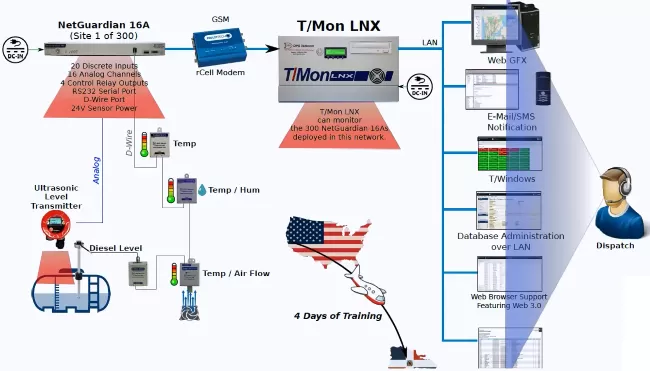
The bottom line is that your manufacturer should provide you with a SNMP master that meets your current requirements, while also supporting your network for years to come.
To support and simplify the communication during the design consultation process, while also providing information, the best vendors offer live web demonstrations.
Instead of spending countless hours researching about remote monitoring and SNMP managers, you could have a sales engineer quickly determine what equipment might be right for you and prepare a custom demonstration.
Through a shared web browser connection and a conference call, your vendor should explain the essentials of a proposed solution to you and your coworkers at the same time. This demo should have all the benefits of a personal site visit, without the inconvenience of taking too much of your time.
A web demo must be a helpful, no-pressure way for you to get a personalized display of your future SNMP manager. It has to cover both the general application and features, while getting you familiarized with all the technical details as well.
Getting a live web demo during the process of buying your SNMP manager can actually bring you many benefits. Here are some points to keep in mind:
It's always available
Your vendor doesn't have to come out to you, and you don't have to come to them. You can set up a presentation in the time it takes to make a conference call.
It saves time
Let's say your web demo takes 30 minutes. This is enough time for you to learn most of what you need to know to make an informed decision about your SNMP manager. Compared to just about any other method, that's really fast.
You can get all your questions answered
It's a complete interactive conference call, so you can ask any questions you want - and your vendor must be able to answer them. DPS even brings product engineers (from just down the hall) into the conversation if you want to go in-depth about something.
It's a great way of sharing information with your coworkers and management
With a web demo, everybody involved in the evaluation can see what the solution is and immediately get the information they need to know. There's no better way to get your high-ups to agree to commit some budget for the purchase of a SNMP manager.
Remember that, even if you didn't like the proposed solution, you'll come out of this free experience with more knowledge about remote monitoring than before.
Our design consultancy process works simply because there's full communication between DPS and our clients.
We understand that, for any business, purchasing a SNMP manager is a big investment, so we don't expect you to take anything just on our say-so. For every solution we come up with, we explain how it's going to take you from you're right now to your desired results. We also make sure to detail how it's going to work in your network.
If you think that you're ready for the next step, you can contact us for your free live web demo of our T/Mon or any of our RTUs. Keep in mind that there's no obligation to purchase. We don't do high-pressure sales. We've found better results by just providing useful information on how you can start solving your toughest monitoring problems.

Andrew Erickson
Andrew Erickson is an Application Engineer at DPS Telecom, a manufacturer of semi-custom remote alarm monitoring systems based in Fresno, California. Andrew brings more than 19 years of experience building site monitoring solutions, developing intuitive user interfaces and documentation, and opt...