Check out our White Paper Series!
A complete library of helpful advice and survival guides for every aspect of system monitoring and control.
1-800-693-0351
Have a specific question? Ask our team of expert engineers and get a specific answer!
Sign up for the next DPS Factory Training!

Whether you're new to our equipment or you've used it for years, DPS factory training is the best way to get more from your monitoring.
Reserve Your Seat TodayChoose HVAC controllers can feel like a complex job, particularly if this is your first time shopping for one. Let's review the fundamentals so you can make the best possible choice.
By knowing the input requirements of your HVAC controller, you can match them up with compatible controllers that have the outputs you need.
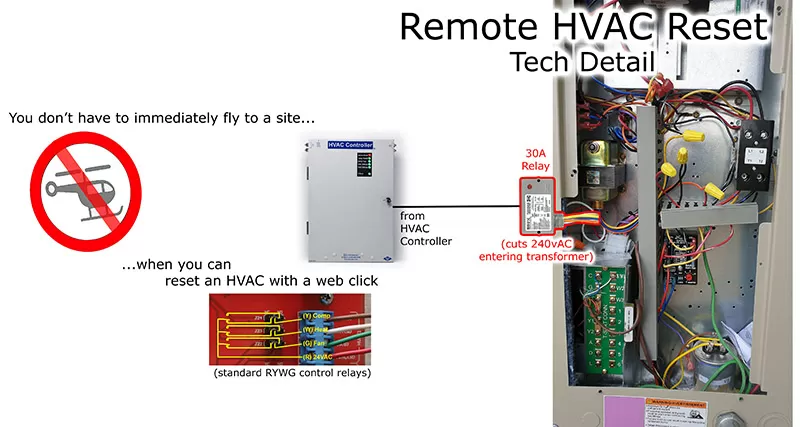
Historically, HVAC units have had 4 discrete inputs to allow control by your HVAC controller. These are known as "RYWG" for "red, yellow, white, and green." These 4 wire colors are used to carry signals to activate the blower, the compressor, the heater. The last wire carries AC power for these signals.
Today, many HVAC units (and also backup generators) have moved, in whole or in part, to protocol communication. This is effectively the difference between waving a flag and sending an email. Suddenly, your HVAC unit can communicate literally thousands of data points with your HVAC controller.
More modern controllers accommodate protocols (the most common is called "Modbus") via Ethernet or RS-485.
Whatever your HVAC units need, make sure your controller supports it.
If you are considering a wireless connection for your remote sites, look for an IP-based interface that is secure and reliable. Many remote monitoring systems now come with built-in wireless or cellular connectivity, which can simplify the installation process.
Remember that cellular (and especially Wi-Fi) are more commonly used for consumer-grade "smart home" solutions. For industrial telecom sites, it's more common to use the more reliable, more secure, and actually cheaper wired LAN option.
Both consumer and telco-grade controllers should have a clean, straightforward web interface. The ability to send protocol commands (ex. SNMP) tends to be exclusive to B2B devices.
If you do have some kind of central enterprise management server, be sure that any HVAC controller that you choose support the necessary protocols to be compatible.
Price is always a factor when purchasing HVAC controllers, but be sure to look for quality components and good customer service as well. Look for controllers with a solid warranty, robust software updates and reliable customer support.
For a general reference, you can expect a quality B2B device to cost more than the $100-$300 range you'll find for consumer-grade controllers.
For telecom sites and other business locations, expect a controller to cost roughly $1500-$3000, depending on what you need that controller to do.
Major price drivers for HVAC controllers are fairly straightforward. You can expect to pay more if you have 4 or more HVAC units per site (as opposed to the normal 2 HVAC units). Build quality is also a factor, with "Made in America" devices costing more. There's also (sometimes) a price to be paid for choosing a proven brand vs. a new controller without a track record.
How much will it cost to install and set up your HVAC controllers?
Consider how easy it will be to set up and operate your controller. Some systems may require professional installation, while others can be self-installed with minimal effort. Make sure to factor in the cost of installation and setup when budgeting for your HVAC controllers.
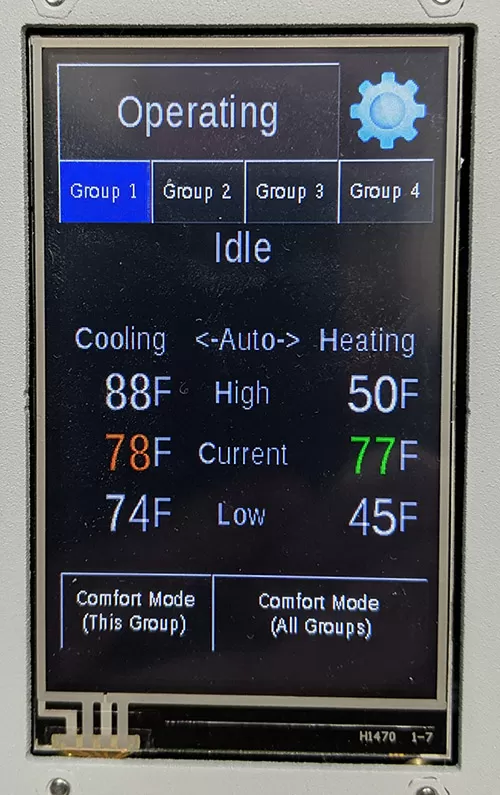
Also, keep in mind that some HVAC controllers require custom programming. While this may not be a concern for most people, it's important to check with the manufacturer if you will need any special software or configuration steps.
Consider how easy it will or won't be to troubleshoot and maintain your HVAC controller. Make sure that the manufacturer provides good customer service and technical support (free support provided by a domestic headquarters location is best), as well as software updates.
Finally, keep in mind that you may need additional components to get the most out of your controller, such as temperature sensors or remote access subscriptions. Make sure to factor these costs into your budget.
Many controllers are capable of both monitoring and controlling HVAC units, which can save time and money for remote sites.
If your budget allows, look for a controller that does both: monitoring (temperature/humidity, etc.) as well as controlling (adjusting settings based on data or user input). This type of "all-in-one" controller can be a great asset for monitoring and managing both HVACs and other equipment on the same site.
As a point of reference, my engineering and manufacturing work at DPS is built around our history of developing RTUs for remote monitoring. It was a natural extension to develop our HVAC Controller, which is really just an RTU with a built-in touchscreen and special firmware that handles lead-lag control.
I always encourage my clients to perform multiple functions with the same box whenever possible. I try to connect as many device alarms to monitoring devices as possible, since that's additional value for the same purchase expense and install effort (aside from maybe running one extra wire).
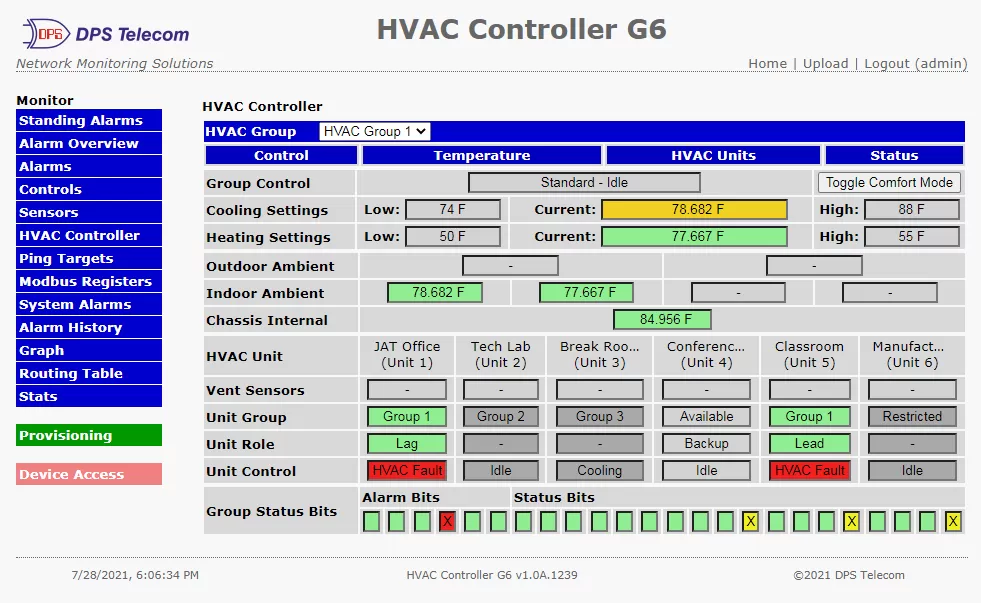
Once there's an additional core function in play (PDU power switching, HVAC control, door control), we can easily eliminate thousands of dollars in expense by tackling several functions in one box.
The one thing you must do to take advantage of this "all-in-one" approach is to give me a complete picture of your project goals. It's natural to think of DPS as just another online product catalog. To be fair, we do have a very large catalog.
Because we offer semi-custom designs (different capacity, combination of multiple devices into one, you shouldn't just call DPS at say "I want this box, the first one I saw online." You'll have much better results if you let an engineer like me ask you a few questions and hammer out a perfect-fit semi-custom controller.
If you're like most of my clients, you have 19 other things to do that don't involve remote HVAC controllers. Remote monitoring and control is the only thing I do, so I can help you avoid common pitfalls.
To get started, all you need to do is pick up your phone and call me at 1-800-693-0351. If you have a written spec, email that to me at sales@dpstele.com

Andrew Erickson
Andrew Erickson is an Application Engineer at DPS Telecom, a manufacturer of semi-custom remote alarm monitoring systems based in Fresno, California. Andrew brings more than 19 years of experience building site monitoring solutions, developing intuitive user interfaces and documentation, and opt...