Check out our White Paper Series!
A complete library of helpful advice and survival guides for every aspect of system monitoring and control.
1-800-693-0351
Have a specific question? Ask our team of expert engineers and get a specific answer!
Sign up for the next DPS Factory Training!

Whether you're new to our equipment or you've used it for years, DPS factory training is the best way to get more from your monitoring.
Reserve Your Seat Today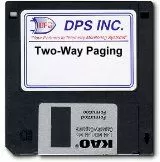
Acknowledge: The T/MonXM alarm monitoring software now supports two-way paging, allowing technicians to acknowledge alarms from their pagers.
The T/MonXM alarm monitoring software now supports two-way paging, allowing technicians to acknowledge alarms from their pagers.
Paging Feature
T/MonXM provides a paging feature which allows designated alarms to page service personnel from a duty schedule. Pages are repeated or issued to others on the schedule until an acknowledgment is received. With traditional one-way Alpha or Numeric pagers a technician has to go to the site or use a remote terminal to acknowledge an alarm. Two-way paging allows acknowledgment to occur immediately, halting additional paging activity.
Ack Site
In addition to acknowledging a single alarm, two-way paging can be used to acknowledge all alarms at the site. This function simplifies acknowledging when a technician is heading for a site that has several active alarms.
Tag Alarms
The Two-way pager can also be used to "tag" the alarm. This indicates to other system observers that the alarm is being attended, and prevents additional C.O.S. alarms if the alarm is repeatedly occurring.
Two-Way Pager Shows Alarm Details
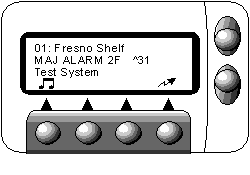
Response Choices are Listed in Menu
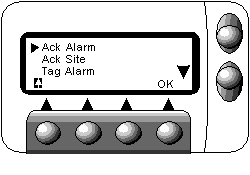
Ignore
A technician can select an "ignore" response and the page will be suspended, while the schedule continues normally.
Now Available
Two-way paging is now provided with all DPS T/MonXM software, on T/MonXM WorkStations and on the Intelligent Alarm Mediator (IAM). Current holders of T/MonXM maintenance agreements will receive it with the next software upgrade. (Contact DPS inside sales if you wish to arrange to purchase a maintenance agreement or software upgrade.)
Two-way paging is yet another enhancement to further expand the functionality of T/MonXM. DPS continues to provide product improvements that support the needs of our network monitoring "partners".
To implement this feature you need to have two-way paging service and a two-way pager.