Finding and solving problems in your SNMP implementation can be tough.
This guide helps you identify and solve SNMP issues.
1-800-693-0351
Have a specific question? Ask our team of expert engineers and get a specific answer!
Sign up for the next DPS Factory Training!

Whether you're new to our equipment or you've used it for years, DPS factory training is the best way to get more from your monitoring.
Reserve Your Seat TodayThe following in-depth techniques can help you identify and solve tricky SNMP problems.
If your SNMP traps are not traveling over your network from SNMP agent to master, you need to pinpoint the location of the problem in order to solve it. The following utilities can help you to do this:
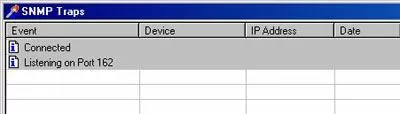
DPS Telecom produces TrapManager, an efficient utility for analyzing SNMP v1 traps from DPS remotes on your network. Unlike less focused tools, this small software tool is one of the quickest methods to diagnose SNMP transport problems.
To identify a transport issue on your network, you should run the following test on PCs in two specific network locations:
-First, as close to your manager as possible
-Second, as close to your DPS RTU as possible
Test Procedure:
•Install TrapManager on an appropriately located PC
•Configure your DPS SNMP remote to send v1 traps to Port162 of your PC running TrapManager
•Create an event that will send a trap
•Watch TrapManager on your PC to see if traps appear
If traps appear on the PC located near your SNMP manager, then traps are being sent from your RTU and traveling through your network to the location of your manager. In this case, the problem is almost always with your manager configuration. Check the settings of your SNMP manager.
If traps appear only on the PC located near your DPS RTU, then traps are being sent from your RTU and are being obstructed on the way through your network. Check for firewall issues and other network problems.
If traps do not appear on either PC, then your SNMP remote is not properly sending traps. If your remote supports debug mode, you may use it to confirm this issue (details on page 13). Check the configuration of your SNMP RTU and adjust accordingly.
When you have finished this testing procedure, remember to return your device to its original configuration: reporting
to the IP address of the primary manager.
Determining your alarm monitoring needs can be tough. If you've got a busy job with a lot of responsibilities, you don't have a lot of time to evaluate alarm systems and survey your remote sites.
So why not get help from experts you can trust? DPS Telecom will help you survey your remote sites step-by step, making sure you don't miss any opportunities to make your network monitoring simpler, more effective - and easier on your budget.
A DPS expert consultant can help your figure out what alarm system will most effectively meet your needs without overloading your budget. Our goal is to help you maximize your return on investment while minimizing your expenditure - without pressuring you to buy a particular system.
There's no hard-sell sales tactics. No harassing sales calls. No pressure to buy. We won't discuss specific equipment options until we've helped you plan the right monitoring strategy for your network.