Download our free SNMP White Paper. Featuring SNMP Expert Marshall DenHartog.
This guidebook has been created to give you the information you need to successfully implement SNMP-based alarm monitoring in your network.
1-800-693-0351
Have a specific question? Ask our team of expert engineers and get a specific answer!
Sign up for the next DPS Factory Training!

Whether you're new to our equipment or you've used it for years, DPS factory training is the best way to get more from your monitoring.
Reserve Your Seat TodayOne big issue in SNMP-based network management is figuring out how to monitor all the vital gear that doesn't support SNMP. This means legacy telephony gear, battery plants, generators, security locks, temperature sensors, etc.
Basic network gear like this usually offer an old-fashioned, standard telemetry interface. This may be either a contact closure or an analog voltage. It's key to monitor these vital network elements. If any one of them fails, it can bring your whole network down. That means you need to add these simple inputs into your SNMP network management system.

One tool that works here is the NetGuardian 832A SNMP RTU. The NetGuardian mediates contact closures (equipment alarms, doors, motion, water leaks...) and analog inputs (generator voltage, fuel gauge reading...) to SNMP traps.
Depending on how you want to use it, the NetGuardian is an SNMP proxy agent, an RTU, or an all-in-one alarm monitoring system.
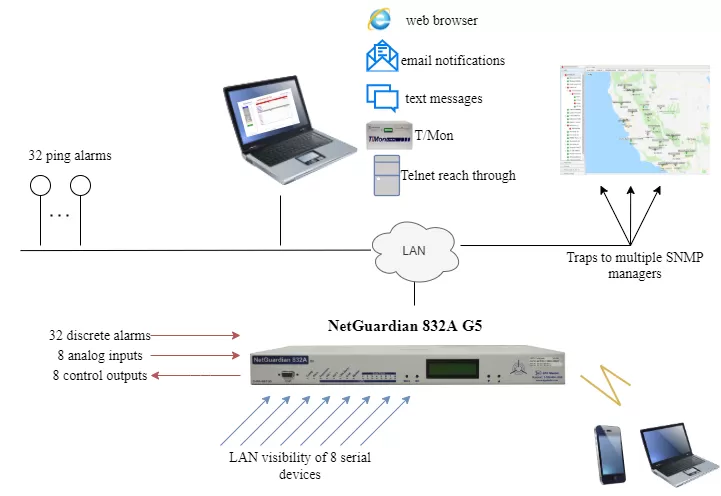
The NetGuardian's primary job is to mediate remote site alarms to SNMP traps and send them to an SNMP manager. Maybe you need to join telephone switchgear monitoring and remote site environmental levels into your SNMP network management. NetGuardians are a simple, cost-effective solution.
All NetGuardian inputs can be mediated to SNMP traps. You can then select to not send a trap for every single alarm, so you can filter out any unimportant stuff.
The analog inputs send traps for four thresholds, plus the SNMP manager can retrieve live actual readings from analog inputs by issuing a GET command. SET commands issued to the NetGuardian will activate the control relays, for turning the on-site gear on and off, locking and unlocking doors, etc.
The NetGuardian can report to a lot of SNMP managers at different IP addresses at the same time. This makes it great for sorting alarms to different departments.
The NetGuardian can also report at the same time to the T/Mon Remote Alarm Monitoring System.

The NetGuardian is designed for standard telco operating environments. It's 1 RU in size, mountable in 19" or 23" racks, with dual -48 volt power inputs. NEBS Level 3 certification is available.
The NetGuardian has 32 contact closure alarms, 8 analog inputs, and 8 control relays - enough to have solid alarm coverage for telecom gear, power supplies, environmental factors, door alarms, etc., at a medium-sized site.
If you need to monitor more than that, you should check out the NetGuardian Expansion Unit. It adds an extra 48 contact closures to the NetGuardian's base capacity. Up to three Expansion Units can be daisy-chained off a base NetGuardian, for a total potential capacity of 176 contact closures.
Cool feature: 32 ping alarms, providing an easy way to check on IP gear at your remote sites.
Even cooler feature: The NetGuardian's built-in terminal server, which gives LAN access to remote site routers, PBXs and other telephone switchgear. You can telnet into these devices right from your desktop PC and access their configuration and control interfaces.
Alongside its SNMP proxy functions, the NetGuardian supports direct access through a Web browser interface.
You can monitor and acknowledge alarms without an SNMP manager or any other gear. This makes the NetGuardian a very compelling choice for remote site maintenance departments who are required to send all alarms to a central actions center. The NetGuardian will send alarms to the SNMP manager at the NOC while you still have local alarm visibility of your sites.
Rounding out the NetGuardian's local remote alarm monitoring capabilities is built-in support for phone and email alerts. Field techs in particular will like getting phone alerts directly from their remote sites.
The NetGuardian supports a lot of add ons to make your gear more functional. A surveillance camera, a wall-mount alarm panel, and a keypad entry system are all options.