Download our free SNMP White Paper. Featuring SNMP Expert Marshall DenHartog.
This guidebook has been created to give you the information you need to successfully implement SNMP-based alarm monitoring in your network.
1-800-693-0351
Have a specific question? Ask our team of expert engineers and get a specific answer!
Sign up for the next DPS Factory Training!

Whether you're new to our equipment or you've used it for years, DPS factory training is the best way to get more from your monitoring.
Reserve Your Seat Today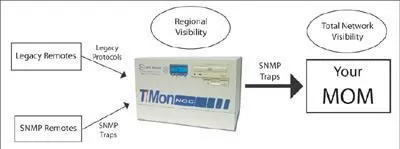
T/Mon NOC consolidates all your equipment, regardless of protocol or manufacturer, to one platform, giving you a single-screen view of all your network equipment. T/Mon NOC supports over 20 different protocols, including SNMP, TL1, TABS, TBOS and many proprietary protocols. (For a full list, see Appendix).
Because of its support for multiple protocols, T/Mon NOC can monitor hundreds of different devices. For every protocol it supports, T/Mon NOC supports every device that uses that protocol - and you're not charged extra probe fees for supporting multiple devices. It doesn't matter what the size of your integration issue is. Whether you have a few incompatible systems, or you need to consolidate two entirely separate networks, T/Mon NOC will give you a seamless view of all your equipment.
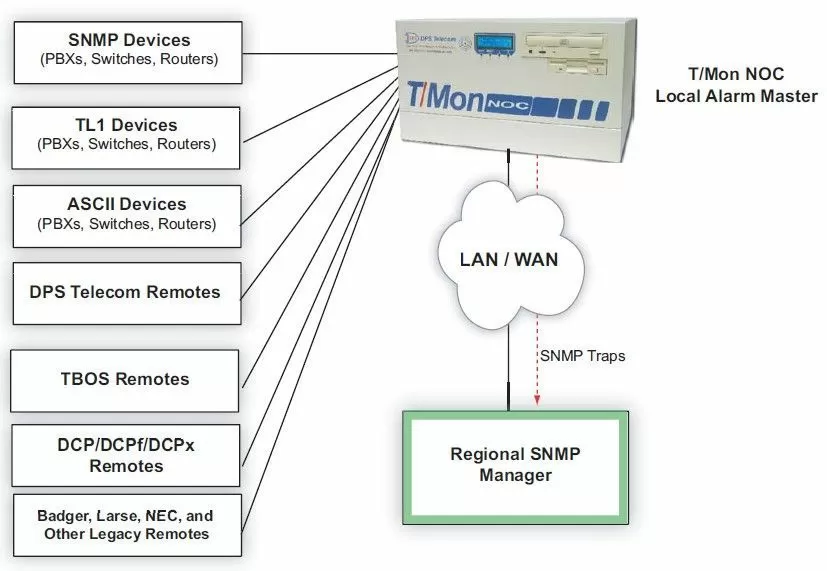
T/Mon NOC can serve as both an alarm collector and alarm forwarder. Alarms within your local area can be collected to your T/Mon NOC using any of T/Mon's supported input protocols. You have real-time visibility of all your equipment, giving you the power to proactively monitor your remote sites and correct problems early.
While collecting alarms at the local level, the T/Mon NOC will simultaneously forward your alarms in SNMP (or in TL1, ASCII, TABS, TBOS or other output protocols) to your central regional NOC. From the regional NOC's point of view, it's no different than if the local alarms had been send directly.
Another advantage of this setup is that you can selectively filter which alarms will be forwarded to the regional NOC. You can have an alarm for everything you need to see locally, down to very granular detail, without overwhelming the regional NOC with a cascade of alarms.
T/Mon NOC's alarm collecting and alarm forwarding capabilities combine to create a protocol mediation solution. T/Mon collects the alarms in their original protocol, mediates them to SNMP traps, and forwards the traps to your SNMP manager.
Any alarm that T/Mon collects can be mediated to an SNMP trap. Once again, you can filter which alarms T/Mon forwards, so you only see the alarms you want to see.
T/Mon NOC can also mediate alarms to any of its supported output protocols, including TL1. T/Mon NOC will collect alarms from SNMP devices or any other supported equipment. It will mediate the alarm inputs to TL1 autonomous messages, forwarded to your TL1 manager.
T/Mon NOC offers several features to filter nuisance alarms:
Alarm Qualification: if problems are self-correcting, you might not need to know about them. You can filter these alarms by using an alarm qualification time that sets how long the alarm condition must be in effect before an alarm is declared.
Alarm Silencing: alarms that oscillate and create a lot of alarm activity can be silenced for a specified length of time.
Alarm Tagging: oscillating alarms can also be tagged to stay silent until untagged.
No Log: alarms that are simply not important do not even need to appear on the monitoring screen. The alarm report goes straight to the history file, where it is recorded and can be retrieved later for analysis, if necessary.
The NetMediator is like an RTU (Remote Telemetry Unit) on steroids - it does everything the NetGuardian 832A does, and then some. It's a full-featured alarm collector and protocol mediation device in one. You can mediate and monitor, saving you the expense of buying additional RTUs.
Protocols: SNMP, TL1, TBOS
Mediation: 8 TBOS displays to SNMP or TL1
Discrete Inputs: 32
Analog Inputs: 8 (voltage/current)
Analog Input Range: -70 to 94 VDC or 4 to 20 mA
Control Outputs: 8
Maximum Voltage: 60 VDC/120 VAC
Maximum Current: 1 Amp, AC/DC
Interface:
4 RS-422/RS-485 TBOS ports
4 RS-232 serial reach-through ports
2 50-pin connectors
1 4-pin connector
1 RJ45 10BaseT Ethernet port
1 RJ11 POTS jack
1 DB9F craft port
Visual Interface: 18 LEDs, LCD display
Dimensions: 1.75"H x 17"W x 12"D (4.5 cm x 43.2 cm x 30.5 cm)
Weight: 4 lbs. 3 oz. (1.9 kg)
Mounting: 19" or 23" rack
Power Input: +24 VDC
Current Draw: 200 mA
Fuse: 0.75 Amp GMT
Operating Temperature: 32°-140° F (0°-60° C)
Operating Humidity: 0%-95% noncondensing