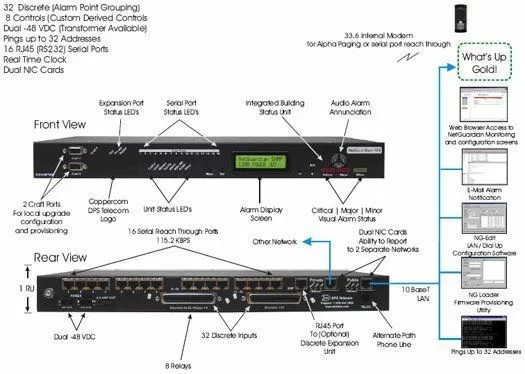Check out our White Paper Series!
A complete library of helpful advice and survival guides for every aspect of system monitoring and control.
1-800-693-0351
Have a specific question? Ask our team of expert engineers and get a specific answer!
Sign up for the next DPS Factory Training!

Whether you're new to our equipment or you've used it for years, DPS factory training is the best way to get more from your monitoring.
Reserve Your Seat Today

WhatsUp Gold is a software application built for network monitoring and management and is part of Ipswitch's family of IT tools and services. It has won many awards and has many features for improving network related issues. What makes it such a useful tool is that it brings a lot of different features into a single dashboard. This single dashboard interface got rid of the hassle of dealing with different interfaces from multiple tools. It is able to show device and asset information such as hardware, software, firmware, model, power supplies, and serial numbers. System information such as operating system version, patches, and warranty can also be shown from WhatsUp Gold.
WhatsUp Gold is a tool that can be used in conjunction with NetGuardian remote telemetry units (RTUs) to create an effective alarm monitoring system. On this page, you will find a few examples of various NetGuardian RTUs and how WhatsUp Gold can interact with the NetGuardians.
Equipment Used:
The NetGuardian 832A G4 can be deployed at your remote site to collect alarms with 32 discrete inputs and 8 analog inputs. It can also manipulate site equipment using 8 control relays and can ping up to 32 addresses. Dual network interface controllers (NIC) allows two separate network connection to be connected to the NetGuardian 832A at the same time even though those two networks will be isolated from each other.
SNMP traps are sent from the NetGuardian 832A G4 through LAN comprising of its dual NIC connections. Through that NIC connection, WhatsUp Gold is able to receive SNMP traps that are sent from the NetGuardian RTU. Email alarm notifications can be set through LAN and a standard web browser can be used to access the NetGuardian's monitoring and configuration screens. Updating the firmware on the NetGuardian 832A G4 can also be easily done through LAN. To update the firmware, you will need the Windows-based NetGuardian provisioning tool called NGEdit. With NGEdit, your NetGuardian RTUs can be set to automatically install the latest firmware via LAN.
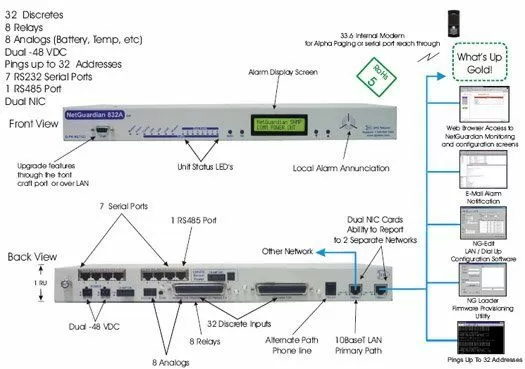
The NetGuardian 216 is a small-form-factor RTU with 16 discrete alarm inputs, 2 control relays, and 2 analog inputs. Up to two SNMP managers can receive SNMP reports which is great for sending reports to different departments. Because SNMP traps are reported over a LAN connection, SNMP managers such as the WhatsUp Gold SNMP manager, T/Mon NOC, and any other SNMP manager will be able to receive the incoming data.
Although, the NetGuardian 216 is quite a small RTU, it is able to provide exactly the right capabilities that a small or medium site would need. It can send alarm notification messages to a cell phone or PDA and has the option to support CDMA/CSM as well through the SMS Receiver. Configuration of the NetGuardian 216 can be down through a web based interface from standard web browser.
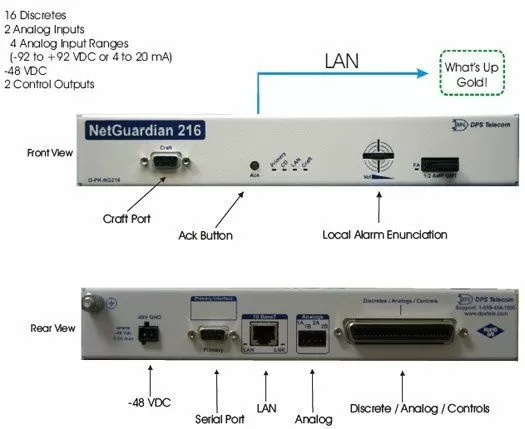
The NetGuardian 16-S has 32 discrete alarms, 32 ping alarms, 8 analog alarms, 8 controls, and 16 serial ports. One of its main feature is its ability to reach 16 serial devices with remote terminal server functionally. This reach-through function allows you to use the craft-interface on your legacy serial equipment without driving to the site and connecting your laptop to a craft port. The NetGuardian 16-S bridges this gap.
The NetGuardian also has dual NIC connections for working with multiple networks. SNMP traps are sent out by the NetGuardian 16-S through LAN from the two NIC connections. SNMP managers such as WhatsUp Gold or T/Mon NOC can receive these traps through the LAN connection. Software such as NG Load Firmware Provisioning Utility and the NG-Edit LAN / Dial-up Configuration Software are available through having a LAN connection. Email alarm notifications can be set up from LAN and a web browser can be used to access the NetGuardian's monitoring and configuration screens.