Check out our White Paper Series!
A complete library of helpful advice and survival guides for every aspect of system monitoring and control.
1-800-693-0351
Have a specific question? Ask our team of expert engineers and get a specific answer!
Sign up for the next DPS Factory Training!

Whether you're new to our equipment or you've used it for years, DPS factory training is the best way to get more from your monitoring.
Reserve Your Seat Today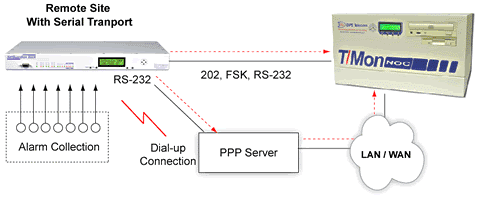
The NetGuardian supports LAN and dial-up transport as standard, but you can also order your NetGuardian with an optional 202 modem, FSK modem, or RS-232 interface.
With these interfaces you can support dedicated circuits over copper or fiber and analog channels over analog or digital radio.
With serial transport, you will most likely report alarms over DCPx protocol to the T/Mon NOC Remote Alarm Monitoring System - but the NetGuardian can send SNMP traps via PPP over RS-232.
Even if you're using a serial connection as your primary alarm reporting channel, the NetGuardian's dial-up modem can be a useful backup data path. If anything goes wrong with the serial connection, you can still receive alarms via dial-up reporting.
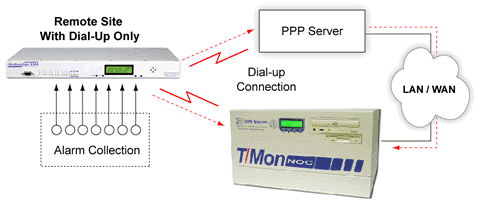
If your remote sites are distant from both LAN and serial networks, the NetGuardian can report alarms over its dial-up modem. Since dial-up connections can be expensive, the NetGuardian will only dial out when it has an alarm to report.
The NetGuardian can report directly to T/Mon NOC using dial-up connections - or, as shown in the diagram, the NetGuardian can initiate a dial-up connection to a PPP server to report SNMP traps over LAN.
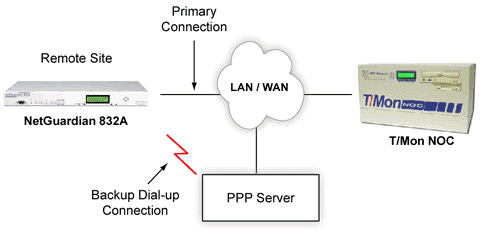
Even when LAN is available, the NetGuardian's support for multiple transports can come in handy. The NetGuardian's dial-up modem can serve as a back-up data path in case of LAN failure.
The NetGuardian's dial-up modem can connect directly to T/Mon NOC to report alarms via DCPx or it can connect to a PPP server to report SNMP traps to your SNMP manager.
Even if you think you'll never use it, maintaining a backup data path is an essential best practice for truly reliable network alarm monitoring.
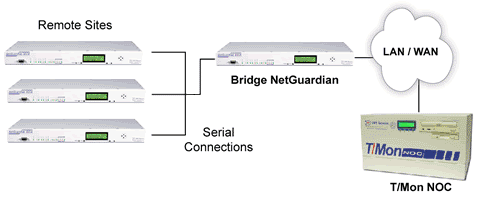
The NetGuardian also serves well in complex networks, where different transports are available at different sites.
A client had a LAN connection available between his T/Mon master and most of his NetGuardian RTUs. But there were also segments of his network where only serial connections were available.
In the illustration shown of this client's application, one NetGuardian is configured as a bridge to sites with serial transport. NetGuardians at remote sites are linked via serial connection to the bridge
NetGuardian's serial ports. The bridge NetGuardian collects alarms from the serial RTUs and reports via LAN to T/Mon NOC and/or an SNMP manager.