Check out our White Paper Series!
A complete library of helpful advice and survival guides for every aspect of system monitoring and control.
1-800-693-0351
Have a specific question? Ask our team of expert engineers and get a specific answer!
Sign up for the next DPS Factory Training!

Whether you're new to our equipment or you've used it for years, DPS factory training is the best way to get more from your monitoring.
Reserve Your Seat TodaySpace for equipment in your remote sites is often in short supply. Racks fill up quickly, and the more space you use for support equipment (like remote monitoring devices), the less room you'll have for other critical gear. Some small sites might not even have any rackspace left at all. You obviously can't leave your mission-critical gear just sitting on the floor.
Many manufacturers only offer rack mounting. But you can't settle for that if it's not right for your application. It's important that you find the best solution for your network. You need a manufacturer who gives you several mounting options.
DPS Telecom offers several mounting options:
This option is standard and the most popular among manufacturers. Racks are either a standard 19" or 23" in width. Rack mounting requires rack ears to attach your device to the rack. While this is the most common option, the main drawback is that you're limited by available space. The TempDefender G2 is one example of a rack-mounted RTU.
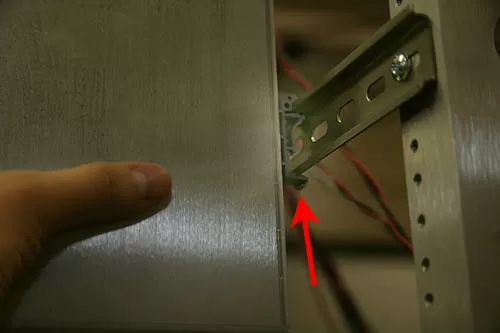
This is also a standard mounting option, but it requires extra hardware. A DIN rail can be mounted to a wall or attach to a standard rack. With special brackets, devices are then mounted to the DIN rail, like books in a bookshelf. While a DIN rail on a rack does consume space, you can fit more than one device across it - making DIN mounting more space-efficient than rack mounting. The NetGuardian DIN is DIN mountable.

Wall mounting also requires special brackets, but they are simple and allow you to mount your device to any flat surface that accepts screws. They're great for mounting your gear to the inside of a cabinet door when space in the rack is unavailable. You can also mount the device to any wall. Aside from being flexible in placement, wall-mounted devices allow for easier wire access for devices with ports on both the front and back. When wall mounted, "front and back" become "top and bottom", making ports much easier to reach. The NetDog 82 IP G2 is wall-mountable.
All DPS Telecom products include comprehensive technical support. If you've purchased one of our products and are encountering any kind of issue, contact DPS Tech Support today at 559-454-1600.
At DPS Telecom, the representative who answers your call isn't an intern reading from a script. DPS Tech Support representatives are engineers who contribute to product development. And, if your problem requires additional expertise, the DPS Engineering Department that designed your product is right down the hall.
Help us connect you to the right engineer by filling out this quick questionnaire. Simply leave your contact information to get started, and we'll call you back. Most preliminary discussions are about 15 minutes, and afterward, we'll send you a custom application diagram of a recommended solution that'll make it easier to justify your project to management.