Check out our White Paper Series!
A complete library of helpful advice and survival guides for every aspect of system monitoring and control.
1-800-693-0351
Have a specific question? Ask our team of expert engineers and get a specific answer!
Sign up for the next DPS Factory Training!

Whether you're new to our equipment or you've used it for years, DPS factory training is the best way to get more from your monitoring.
Reserve Your Seat Today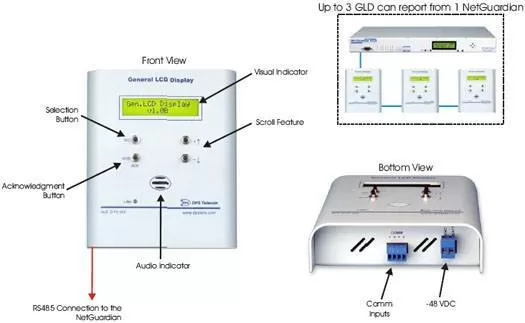
This proposal features a General LCD Display (GLD) for use with your NetGuardian. The GLD will be driven via the RS485 connectors to your NetGuardian and allows you to monitor an existing network from different locations by providing remote visibility of the system's status. This convenient method of monitoring gives the user the ability to monitor the network without being physically present at the system site. With detailed alarm indication messages, the GLD gives peace of mind to network managers who aren't able to constantly observe the system system's status from the network network's location.
The GLD can easily "daisy-chain" from unit to unit. This means that up to 3 GLDs can be connected to a single host, with a maximum range of 1,500 feet between the host and the last GLD unit (the 1,500 foot maximum applies to a single GLD as well). The GLD is also easy to install, with connectors for all ports and mounting screws for easy attachment to any flat vertical surface.
Along with the convenience of remote visual monitoring, the unit is equipped with a speaker for one audible notification. The unit will sound when certain conditions occur, keeping the network manager informed of the system system's status even when the unit is not being watched. Additionally, the Link LED on the face of the GLD indicates communication with the host. A red flash indicates receive activity while a green flash shows transmit activity.