Check out our White Paper Series!
A complete library of helpful advice and survival guides for every aspect of system monitoring and control.
1-800-693-0351
Have a specific question? Ask our team of expert engineers and get a specific answer!
Sign up for the next DPS Factory Training!

Whether you're new to our equipment or you've used it for years, DPS factory training is the best way to get more from your monitoring.
Reserve Your Seat TodayText notifications, like email and SMS/text messages, are an important part of any modern monitoring system. You can't always be at your desk waiting for alarms to come in. You never want to be waiting for your NOC to call you. You need fast alarm information wherever you are.
There are several ways to send notifications from your RTU, each with pros and cons. Your network configuration will help you determine which notification type is best for you:
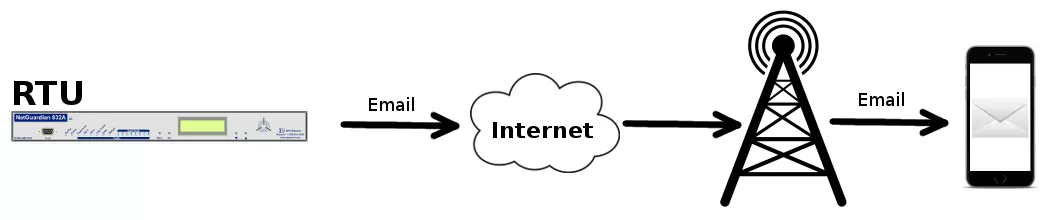
If you want the simplest method to get alerts to your phone, email is the way to go. You don't worry about which of your technicians uses which wireless carrier. You just enter some basic information about your email server and then set up your notification. The alert shows up in your email on your phone (or PC).
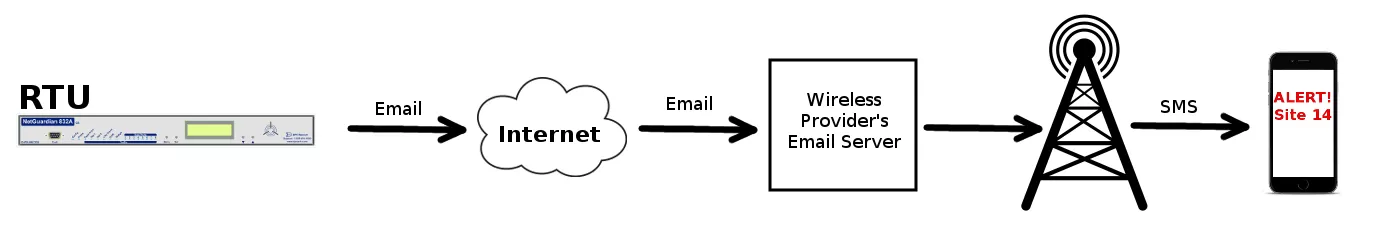
In this notification model, your email is sent over LAN to your wireless provider's email server. The server then sends it to a tower and then to your phone. The great thing about this notification method is that your RTU does not need cell modem. Simple LAN access is all thats needed to get this notification to your phone.
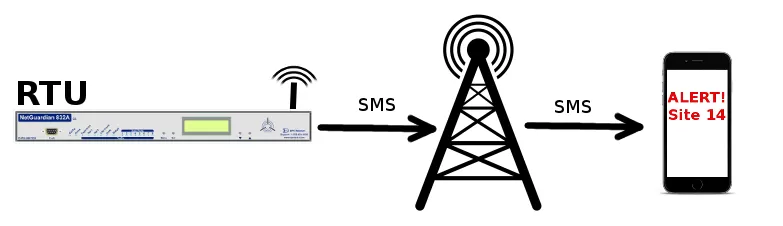
The next method uses a cell tower to connect your RTU to your phone. While this method seems more direct and a lot simpler than the first method, it does require that your RTU have a cellular modem. If your RTU has a built-in cellular modem, than this method will work for you. If not, the first suggestion might be your best bet.
For RTUs that do have a cellular modem, you will need a wireless plan to cover SMS messages. Luckily, there are affordable options available. One option is the Wyless (KORE) GPRS/GSM plans. They offer several options so you can pick the plan that is best for your network.
Note: Both sent and received text messages are normally charged by the carrier, but RTUs generally don't receive many text messages.
At DPS, we receive many urgent quote requests after an earlier "Do Nothing" decision comes back to bite you. You have no reason not to be proactive (and maybe you'll manage to impress your boss).
Call us. Chat with an expert for 10 minutes. We'll email you a detailed quote with a custom application drawing. We'll even include a summary of business benefits you can use to justify your project budget.
Call 1-800-693-0351 now for your quote
(or send us a quick online message instead)