Check out our White Paper Series!
A complete library of helpful advice and survival guides for every aspect of system monitoring and control.
1-800-693-0351
Have a specific question? Ask our team of expert engineers and get a specific answer!
Sign up for the next DPS Factory Training!

Whether you're new to our equipment or you've used it for years, DPS factory training is the best way to get more from your monitoring.
Reserve Your Seat Today


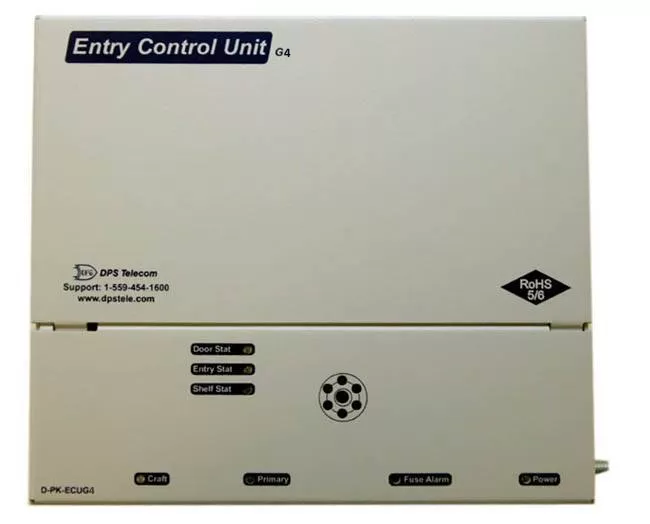
The ECU G4 provides the centralized interface that ties the door, access control entry, and input sensors to the local access controller (any NetGuardian 832, 864, 420, 216F with an available RS485 port).
The Entry Control Unit (ECU) G4 reduces and distributes the control and interface logic of the NetGuardian.
Any access code that is entered on the keypad or card reader is accepted by the ECU and passed on to the NetGuardian for validation. If the access code is valid, the ECU accepts a command from the NetGuardian to energize the local relay to open the door. In the event of communication failure with the NetGuardian, the ECU will verify entered access codes against a backup access profile previously configured in and downloaded from the NetGuardian.
The ECU G4 supports dual Proxy Readers or Keypads both inside and outside of a building.
Some of the features supported by the ECU G4: