Download our free Monitoring Fundamentals Tutorial.
An introduction to Monitoring Fundamentals strictly from the perspective of telecom network alarm management.
1-800-693-0351
Have a specific question? Ask our team of expert engineers and get a specific answer!
Sign up for the next DPS Factory Training!

Whether you're new to our equipment or you've used it for years, DPS factory training is the best way to get more from your monitoring.
Reserve Your Seat TodayData center remote alarm management software provides you with information about events within the data center and, where it can, provides means for dealing with said problems. Therefore, you can pro-actively manage your data center and get more done without standing at a workstation inside the data center.
Data center remote alarm management programs vary in operation and ability. Some are graphical programs that provide a simple interface visually representing your data center equipment. Others are very minimal console interfaces that, while tougher to use, can be quite powerful and occasionally faster to use for a trained user compared to the graphical interface. However, they all provide information about network alarms and alerts that help technicians manage their network.
For data center remote alarm management software to be effective, it must provide notification for alarms within the data center and be easily accessible from remote locations, so that technicians can work to manage the data center from wherever they are. Because you likely also have multiple technicians working in the data center, it must also have some means to coordinate efforts by multiple technicians.
To satisfy these criteria, your data center remote alarm management software is typically hosted by your network alarm master station, which helps coordinate remote alarm management efforts between technicians in the data center. This doesn't have to be a top-level master station for the entire network, but it should be a robust master station capable of collecting and reporting all of the relevant alarms from within the data center. Additionally, it should also provide access, remotely or locally, to multiple technicians simultaneously. (If it is not the top-level master, it's likely that your data center remote alarm management platform will also have to forward alarm information to a top-level master.)
With a sophisticated alarm remote alarm management platform, like a DPS Telecom T/Mon, notifications for alarms can be configured on a per-alarm basis, with an escalation scheme that passes notifications on to technicians down the line if a notification goes unacknowledged. As alarms occur, notifications come to technicians, via email, text, or pager, and each technician can acknowledge the network alarm, essentially claiming it. Multiple technicians can then log-in to the network master, use the hosted data center remote alarm management software, and each resolve their given network issues simultaneously.
Achieving this level of coordination without a concerted master interface is extremely difficult. Even if you're running the same remote alarm management software across multiple workstations, and have a scheme for escalating notifications, the possibility that efforts fall out of synch increase. If efforts do become unsynchronized, you're likely to see a drop in productivity (and, potentially a drop in network reliability) as maintenance efforts overlap.
Many data center remote alarm management platforms provide a graphical interface to users, visually representing the resources in the data center on a map or grid. Often times, the graphical interface is easier for users to navigate to find an option, and visually representing network resources on the map makes identifying problems by geographical location easier than attempting to associate an IP or device ID with a specific device within the data center.
Some data center remote alarm management graphical programs provide a simple grid on which to display gear, almost as if working in a spreadsheet. Others, like T/GFX for DPS Telecom's T/Mon platform allow you to load in a floor plan for the data center and plot your equipment out on an exact representation of your data center's layout, making administration and databasing easier. You can see exactly where problems occur within your data center. With the T/GFX interface, you can also zoom in or zoom out to view other levels of your network. From within the data center, this means that you can zoom in to view images of your equipment. On the full-network level, this means you can zoom out and access other data centers databased on the map.

The graphical interface for T/Mon, using T/Gfx provides a graphical, multi-layer view of your system. With a top-layer view of your network at large, all the way down to the floor plan in your data center. In the same interface, T/Gfx also displays a site directory, standing/COS alarms, trouble logs, and text messages.
Problems within your network reported by data center equipment or by RTUs are distributed across the graphical layers for viewing. As alarms go off, a graphical icon will shift in color/state. When an alarm occurs on a lower layer, you're notified by a change in state of a higher layer icon. Following a trail of blinking icons leads to the equipment needing attention. Many technicians find this easier than remembering the IP address and point reference for every alarm in the system.
In addition to being able to zoom in and out and place icons for all of your network alarms, the best graphical data center remote alarm management software also provides a bridge between you and the interfaces for other equipment. You can associate the icons within T/GFX with the interfaces for equipment accessible in the data center, so, with a click of a button, just like an icon on your desktop, you can access your equipment within the data center.
Accessibility and ease-of-use, without sacrificing functionality, typically make graphical programs the interface of choice for data center remote alarm management, however, there are two other common types of data center remote alarm management programs that are still used.
Some alarm masters provide a data center remote alarm management option, in the form of a web interface. Typically, the web interface is good for quick, mobile access to view alarms, analog readings, and, in some cases, operating controls on the go when you don't have other data center remote alarm management software installed or are otherwise lacking access to said remote alarm management software. The web 2.0 interface for DPS Telecom's T/Mon platform, for example, shows your alarms and any associated text messages or trouble tickets, allowing for limited modification in real time. It doesn't, however, allow databasing or provide the map interface or any of the features associated with icons in the graphical interface. But if you're on the go and you need to check up on your data center, from your phone or a laptop that either isn't capable or doesn't have access to the data center remote alarm management software, the web interface provides an extremely convenient lifeline.
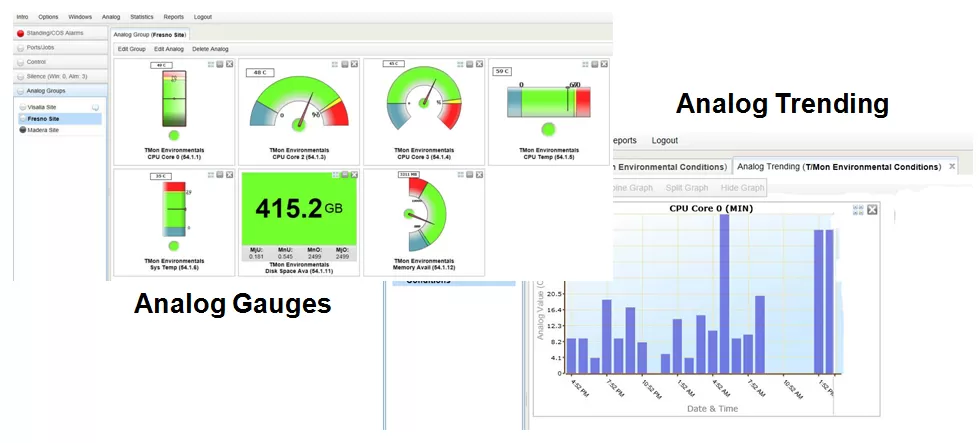
T/Mon's Web 2.0 interface provides easily readable gauges that update in real time, so you can check on the status of your data center from anywhere with browser access to your alarm master.
Many master stations provide a console interface, operated with keystrokes and text-commands to navigate, database, and monitor the system. While this is generally the interface of a power user, someone who will be operating the data center remote alarm management alarm master full-time, it can be extremely powerful and quick.
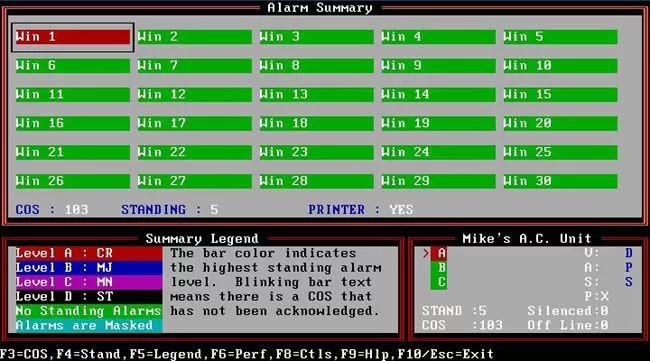
Because the console interface doesn't have to load any graphics and can be navigated roughly as fast as one can type, a trained user can navigate the system and manage the network quickly. T/Mon's T/Access platform, for example, allows a user to navigate down to individual alarms with the press of a few keystrokes, as opposed to navigating through entire map layers. However, while powerful, typically console interfaces for network alarm masters require training and familiarity with the product. This interfaces is often used for in-depth databasing or diagnostics rather than ordinary monitoring.
Your data center remote alarm management software will likely be closely tied to your network alarm remote alarm management platform. As you select an alarm remote alarm management platform, be sure to take into account what sort of remote alarm management software you intend to use. Pick a platform with a variety of solid interfaces likely to fulfill all your possible remote alarm management needs, graphical, console, and web-based, and you won't be disappointed.