Download our free Monitoring Fundamentals Tutorial.
An introduction to Monitoring Fundamentals strictly from the perspective of telecom network alarm management.
1-800-693-0351
Have a specific question? Ask our team of expert engineers and get a specific answer!
Sign up for the next DPS Factory Training!

Whether you're new to our equipment or you've used it for years, DPS factory training is the best way to get more from your monitoring.
Reserve Your Seat TodayPart of managing your expenses as a telecommunications provider is to ensure that you minimize the cost of network maintenance and maximize network uptime. Proactive network alarm monitoring and control kills these two birds with one stone. With the right network monitoring systems, you'll be able to coordinate maintenance efforts more easily and roll trucks only on sites that actually need your attention. Properly coordinating maintenance and responding to problems as they occur within your network will help you prevent equipment failures, network downtime, and ultimately lower your operational expenses.
Your problem, as a telecommunications provider, is never that your network is going to have issues. That's a given. Equipment eventually breaks; weather can have adverse effects on your network, and there's the occasional user error. (We're all human.) The problem is that you don't necessarily know when, where, or why problems are occurring if your sites aren't monitored. This results in a number of site visits that may be unnecessary or due to problems that could've been prevented.
But if you know when, where, and why your network is having issues, you'll be able to intelligently dispatch the right people with the right tools. They'll quickly fix problems that arise in your network and prevent unnecessary truck rolls. A strong network management system will provide you with the information you need to limit trips to your sites and keep your network going strong, lowering your expenses and protecting (if not increasing) your revenue.
To provide you with the information you'll need to make intelligent decisions about your network's maintenance, you'll need to place remote telemetry units (RTUs) at your remote sites. RTUs gather information and provide a limited level of remote control at your sites, so you can know what's going on and perform some of your maintenance efforts even when you're not at the site.
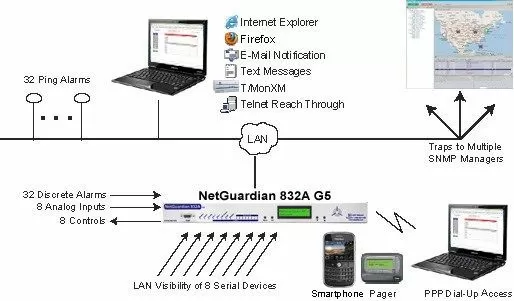
Remote telemetry units use both discrete points and analog inputs to indicate the heath of your equipment and site. Discrete points provide binary alarm monitoring and control functionality, on-off, open or closed, locked or unlocked sort of functionality. Many devices can set alarms for discrete points that are labeled critical, major, and minor, providing an extra dimension, severity, to your alarm points.
Analog inputs are capable of measuring a range of values to inform you of various qualities at your site. For the most part, they don't measure your equipment directly, but in measuring temperature, humidity, fuel levels, and other things that affect your equipment. They can be extremely handy at helping you predict problems at your sites. With analog sensors, you'll typically set four threshold alarms, values that, when crossed, will set an alarm. For example, if you set a minor over threshold just above the set-point for your site's air conditioning equipment, and the minor over alarm sets, you'll know that the air conditioning systems at your site have not come on. You can work to fix the problem before it results in equipment overheating and network downtime.
Of course it isn't enough to simply have a device monitoring various inputs for issues; it has to be able to report them to your technicians, wherever they are, so when a problem occurs, they can keep on top of the network, even when they're not at the NOC. Some RTUs offer basic notification services, via pagers and the like. Some of the more advanced RTUs, like DPS Telecom's NetGuardian series remotes, offer email and text notifications for alarms. These include a full description of each point. When a potentially service affecting problem arises, your technicians will know with certainty what the problem is and where.
Of course, while you want to know when a generator doesn't turn on, and other similar problems, it would greatly benefit you to have some means of dealing with the small problems remotely, so you can save truck rolls for the network issues that really matter. That's why most of the NetGuardian RTUs come equipped with control relays, small circuits you can wire and control remotely (open or close) to provide limited functionality at your sites. Importantly, these are not the feeble open collector outputs found on some RTUs but actual low current dry contacts for greater versatility. So, rather than making a trip out to your site for simple tasks like, turning on a generator or manually resetting equipment, you can use your control relays, saving you the time, energy, gas, and, ultimately, cost of a truck roll.
You can even derive you controls to operate when certain alarm conditions are achieved. For example, if an analog fuel gauge reads less than 10% fuel in a primary generator at your site, you can derive a control that causes the RTU to automatically turn on the secondary generator. This saves you the time and bother of logging into the RTU at the site and operating the control relay.
Some of the NetGuardian RTUs also come with terminal server ports (and, on many others, it's a build option). This provides LAN access to your serial only devices. With this, you can prevent truck rolls to a site simply to access a command console locally. With a terminal server, soft-resets and other nuanced maintenance actions that used to require a visit to your site can easily be performed from a terminal with access to the RTU. Being able to act quickly, without wasting time traveling to the site, allows you to prevent network alarms from becoming larger network problems.
Of course, as your network grows, monitoring a number of different Remote Telemetry Units may too become a hindrance. As you install more RTUs, it will become tough to track alarms across multiple interface windows, and your technicians may become confused as they receive alarm notifications from multiple sources across the network. To prevent confusion and increase network maintenance efficiency, you'll want to employ a master station to consolidate alarm monitoring and help coordinate maintenance efforts across the network.
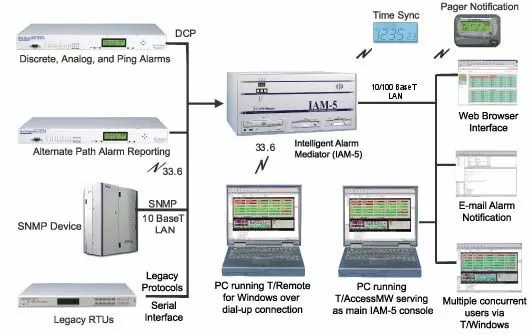
A robust network alarm master will bring in all your network alarms and make monitoring and administrating your network easier. For example, T/Mon, DPS Telecom's network alarm management platform, can bring in alarms from all of your equipment, even equipment running legacy and proprietary protocols. You can capture alarms from all the pieces of your network on one device this way.
T/Mon will also help you organize network maintenance by allowing you to set progressive notifications for alarms, so you can organize notifications across your technicians. Once a technician acknowledges an alarm, T/Mon will quit sending notifications, assuming that the person that has acknowledged the alarm will deal with it. The master is also, like your RTUs, remotely accessible, so your technicians don't have to be in the NOC to have access to the network information they need to make intelligent maintenance decisions.
T/Mon also provides a graphical interface with which to monitor your alarms. The T/GFX interface for T/Mon allows you to place your alarms on a map, so when an alarm occurs, you'll know it's geographical location immediately - know remembering which IP or alarm point is associated with which site. You can also use the map to drill-down through map layers, so you can zoom in on your sites, all the way down to the floor plan. With T/GFX, consolidating your network alarms and monitoring your sites becomes much easier.
Proactively monitoring your network allows you to intelligently dispatch technicians with the right tools to the right problems at the right time, and prevents unnecessary or wasteful truck rolls. Implementing proactive monitoring systems is one of the best ways to manage network expenses for a telecommunications provider and allows you to get more done with less.