Download our free Monitoring Fundamentals Tutorial.
An introduction to Monitoring Fundamentals strictly from the perspective of telecom network alarm management.
1-800-693-0351
Have a specific question? Ask our team of expert engineers and get a specific answer!
Sign up for the next DPS Factory Training!

Whether you're new to our equipment or you've used it for years, DPS factory training is the best way to get more from your monitoring.
Reserve Your Seat TodayThe NetGuardian's reach-through serial port permits Telnet sessions to connect to the administration port of an external network component. This gives your staff the ability to assess and repair your network faster without having to be physically present at the network site. It is also cost-effective because there is no need to purchase a dedicated terminal server.
The NetGuardian 216T supports SNMP v2c Informs, as well as SNMP v2c and v1Traps. SNMP v2c Inform messages provide confirmed delivery of alarms. When an SNMP manager receives an Inform message, it sends a confirmation response to the SNMP agent. If the agent doesn't receive the confirmation response, it resends the Inform.
Out of the box, the NetGuardian 216T supports 24/7 email and paging (through email) reporting. Send alarms directly to maintenance technicians in the field, even when no one's in the office.
All DPS RTUs now come standard with web interfaces that make changing settings and configurations a snap.
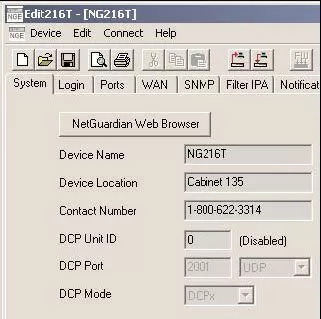
Edit216T allows you to create configuration files without being connected to the NetGuardian. Download the files to the NetGuardian via LAN or T1 WAN, or upload current files for backup. This saves you time when turning up new devices because you can save your default configuration and load it instantly to new devices without having to manually do any configuration.