Download our free Monitoring Fundamentals Tutorial.
An introduction to Monitoring Fundamentals strictly from the perspective of telecom network alarm management.
1-800-693-0351
Have a specific question? Ask our team of expert engineers and get a specific answer!
Sign up for the next DPS Factory Training!

Whether you're new to our equipment or you've used it for years, DPS factory training is the best way to get more from your monitoring.
Reserve Your Seat TodayWalking into your server room can be like walking into a furnace. This excess heat can have catastrophic effects on your hardware - that's why it's absolutely essential for you to protect your servers.
Leaving your server room exposed is dangerous and costly. Overheating that damages hardware costs companies like yours millions of dollars every year. That's also not considering all the angry customers who are upset with their disrupted service. The bottom line is you need the right system to protect your business.
There's a simple, yet powerful, solution to protecting your server room. Using a monitoring system to monitor server room variables (like temperature, humidity, smoke, water, etc) can mean the difference between a giant headache and network uptime.
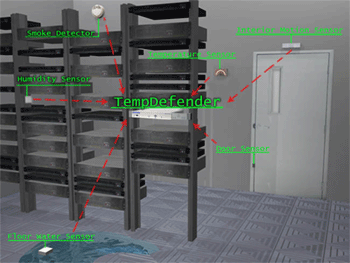
Getting the right monitoring technology to protect your equipment doesn't have to be a complicated process - and it doesn't have to cost a fortune. Not all monitoring systems are created equal, though. Using a system that lacks the essential features can trick you into a false sense of security. You'll think you're monitoring your server room, but in reality it's still at risk.
Imagine if you had the power to know, at any given time, exactly what the temperature or humidity was in your server room. How much easier would your job be if you had the ability to be alerted the moment anything in your server room changes? What would this sort of protection and peace of mind be worth to you?
Having this power doesn't have to be a dream - you can make it a reality. You can use monitoring technology to monitor server room critical variables. Sensors are valuable tools that keep track of server room environmentals and can alert you when there is a problem.
There are two main types of sensors for monitoring server room environmentals. Both discrete and analog sensors are used in server rooms to keep track of environmentals such as temperature and humidity, which can both impact the performance and lifespan of server room equipment. But that is where the similarities between them end.

Discrete sensors are simple and have two states. These states can be used to signal yes/no, on/off, 0/1, and other responses that only have two states. If you have a discrete temperature sensor you will know if the server room temperature is at the correct level or not. The problem with this type of sensor is that you may know that the temperature is wrong, but you may not know if its too hot or cold or what the actual temperature is. It may only be 5 degrees too hot or 20. Discrete sensors do not have the capability to tell you specific details, only that the temperature is not where it should be. Same with other discrete sensors such as those used for humidity.
Analog sensors on the other hand can tell you what the specific humidity or temperature of the room is. Additionally, you can set various thresholds. For instance, you can set the desired temperature, plus two stages below and above that temperature. This way you get notifications as the temperature rises or drops so that you can dispatch a tech before the temperature or humidity level becomes a serious issue. For example, if your desired server room temperature is 75 degrees, you can set a minor under at 70 degrees and a major under at 65. if the temperature drops, you will get a notification when it reaches each threshold level. Minor over and major over thresholds can also be set for a total of 5 thresholds.
Advanced analog sensors exist to provide you with the level of detail you need to effectively monitor your server room. Analog sensors output at a continuous rate, which provide you with precise temperature, humidity, battery levels, etc, readings. You'll have the exact information you need so you can coordinate your response and prioritization to any emergency on your network.
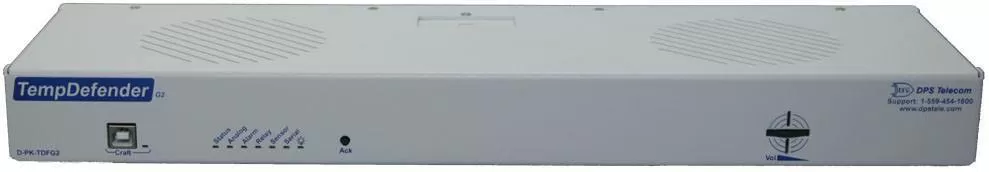
D-Wire sensors from DPS Telecom are a series of analog sensors that can accurately track temperature, humidity and other server room environmentals. They are easy to use, with "plug 'n' play" technology. Simply plug the sensor into your RTU to start receiving alerts about your server room environmentals. If you're using a DPS Telecom RTU, you can also access the easy-to-use web browser interface to monitor all your sensors, as well as all your alarms and other mission critical equipment.
Environmental sensors are only a portion of the system necessary to provide complete site visibility. When a server room environmental hits a threshold, you need a way of being alerted. With the right monitoring technology you'll always be alerted the instance there's an issue. A good monitoring system will feature 24/7 alerts - so you'll always be the first to know. Imagine receiving an email or page alert any time of the day, no matter where you are. 24/7 alerts give you the most flexibility, so even if you're at home asleep you won't be in the dark.
You may think that a truly effective system is probably way too complicated to setup and manage. This couldn't be further from the truth. You shouldn't have to deal with needlessly complicated setup and management. Imagine if all you had to do to protect your network was setup a "plug 'n' play" style device and configure alarms with a graphical web interface. The power to truly protect your network can be up and running in just minutes - no headache required. Plus, with DPS Telecom's easy-to-use web browser, you can monitor your equipment and sensors all on one screen.
You don't have to break the budget just to get the right system. You're a professional, and you only want the best technology to guard your equipment, so I recommend the TempDefender IT server monitor. This device is compact, easily rack-mounted, provides discrete and analog alarms, and comes standard on rugged industrial-grade hardware. This device also features 7x24 tech support and a 30 day risk free guarantee.
You can't afford to leave your server room vulnerable to preventable damages cause by high heat or humidity. Protecting your network doesn't have to be a hassle - call (1-800-693-0351) or email (sales@dpstele.com) to get started today.