Download our free Monitoring Fundamentals Tutorial.
An introduction to Monitoring Fundamentals strictly from the perspective of telecom network alarm management.
1-800-693-0351
Have a specific question? Ask our team of expert engineers and get a specific answer!
Sign up for the next DPS Factory Training!

Whether you're new to our equipment or you've used it for years, DPS factory training is the best way to get more from your monitoring.
Reserve Your Seat TodayWhen it comes time to replace your legacy monitoring system, the right preparation will eliminate lost visibility and network downtime. You need a plan to deploy a monitoring solution that meets all of your visibility needs.
At DPS, we've provided technical support for hundreds of clients undergoing major changes in their monitoring, so we know how to make the process as hassle-free as possible. To achieve a successful deployment, adhere to these best practices when preparing for your legacy migration:
1) Determine What You Need to Monitor Well in Advance
Determining what devices and protocols you need to monitor is the first step in developing a modern monitoring system. You must take the time to determine your exact visibility needs. Otherwise, your "new" monitoring system may not have the right capacity. By completing a full network survey, you'll identify all of the protocols in your network, ensuring that your modern master and remotes will be able to monitor all of the important devices in your network.
Knowing exactly what you need to monitor is also the key to developing a well thought out monitoring solution. A detailed investigation of your sites can reveal unique monitoring needs that cannot be met by an off-the-shelf monitoring solution. Because you have a thorough summary of your needs, you'll be able to request a custom solution from a vendor who will tailor your monitoring solution to the requirements of your individual sites. Look beyond just replacing the polling functionality of your old master. Ask "What other things can I monitor?"
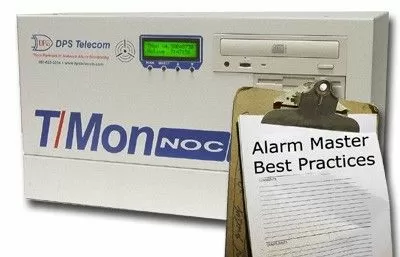
2) Find a Solution that Supports Your Polling Frequencies
To have maximum visibility of your network, you must be able to see all of your sites, even those that are polled over legacy frequencies. Make sure that any monitoring solution you are considering supports all of your frequencies, because it will have a dramatic impact on your future success.
Be sure that your frequencies are documented. It's not enough to know if you're in 0-4, 4-8, or 8-12. Check the user manual for specific mark and space frequencies. Some manufacturers label the units with these frequencies, or have specific part numbers that identify the frequency. If all else fails and you have a frequency counter, you might be able to force the modem to transmit test tones and measure the result. Still don't have the frequencies? Give us a call.
3) Don't Deploy a System that Can't Import Your Existing Database
Deploying a system that can't import your existing database will cause you serious trouble and expense. It probably took years to build up your database to where it is today, and would take weeks to retype it again. Dedicating your labor resources the first time was costly enough, and doing it a second time would be a huge and unnecessary expense, not to mention the time to correct errors.
Your new equipment should be making your legacy migration easier, not harder, so make sure you find a system that can import your existing database.
4) Extract Your Legacy Alarm Point Database Immediately
You must begin preparing for your legacy migration as soon as possible. Exporting your alarm database is an important first step. Until you do, your mission-critical database is in the hands of a legacy master.
If your legacy master fails and takes your database down with it, you'll have major areas of zero visibility as you struggle to redatabase your alarms. Wasting your available labor to rebuild your database is costly enough, but an outage caused by poor visibility will take a big bite out of your revenue. Protect yourself from these threats by exporting your database from your legacy system immediately. You'll also be ready to import your database when your new monitoring system arrives.
So, how you do you export the database? It varies, depending on the master. With some you just back up the database, while others have an export option. In the worst case, you can run a "report" that you capture to disk. If you would like more help with exporting your database, call us.
5) Understand Your Transport Topology So You Can Capitalize on New Network and Master Station Capabilities
When you have a good understanding of your transport technology, you can better utilize the advanced monitoring capabilities of your modern master. Your old system may bridge five legs into a single feed because that's all your legacy master can poll. However, with a multiple port master, each leg could have it's own port, giving you better network segmentation and 5 times the polling rate. If your monitoring system doesn't support multiple legs, you may be forced into running multiple systems in parallel. That means extra terminals in your NOC, extra training for new operators, legacy equipment hassles, and a big increase in the chance that you'll miss a critical alarm.
By following these simple guidelines, you're taking a big step toward a successful legacy migration. Dedicating time to prepare for this process is a valuable investment of your time, and it's the first step toward securing the perfect-fit monitoring solution for your network.
Learn more about how DPS Telecom can design and build your perfect-fit monitoring system.
To receive a price quote or ROI analysis...
Call 1-800-693-0351