Download our free Monitoring Fundamentals Tutorial.
An introduction to Monitoring Fundamentals strictly from the perspective of telecom network alarm management.
1-800-693-0351
Have a specific question? Ask our team of expert engineers and get a specific answer!
Sign up for the next DPS Factory Training!

Whether you're new to our equipment or you've used it for years, DPS factory training is the best way to get more from your monitoring.
Reserve Your Seat Today
If you've ever been the victim of copper theft , vandalism, or other intrusions, you know the cost of not maintaining the physical security of your sites. Also remember that the cost of repairing or replacing equipment is often trivial compared to the revenue loss caused by an outage. A simple camera in the right place could make all the difference.
When SiteMONs are used in conjunction with the T/Mon LNX master station, you gain advanced functionality. "Trigger events" cause images to be archived automatically for later review. The new SiteMON is also compatible with the T/GFX graphical user interface (GUI). With T/MonGFX, you'll view live images directly from each SiteMON. Simply click on the appropriate icon for the camera you wish to view from the site-floor-plan screen.
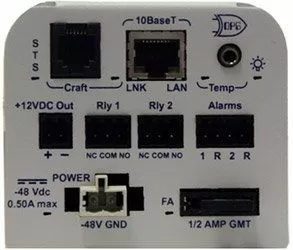
 | Now Available for SiteMON Cameras, DPS View!DPS View software for SiteMON series cameras turns your standard workstation into a full surveillance system, allowing you to view the feeds from all of your SiteMON cameras from a single application. With DPS View, you can organize your cameras in schemes called "pages," allowing you to arrange your camera feeds by site, department, floor, or any other criteria. View your SiteMON camera feeds in a convenient way that makes sense for you and your sites with DPS View. |
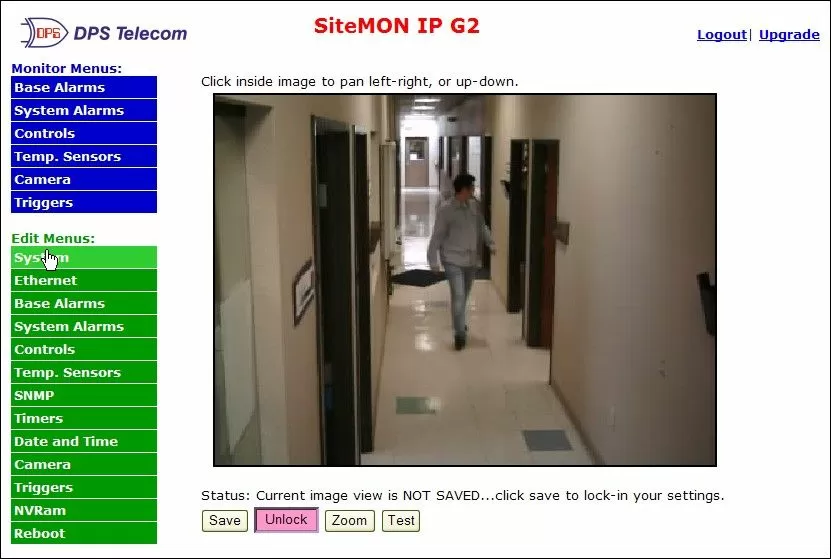
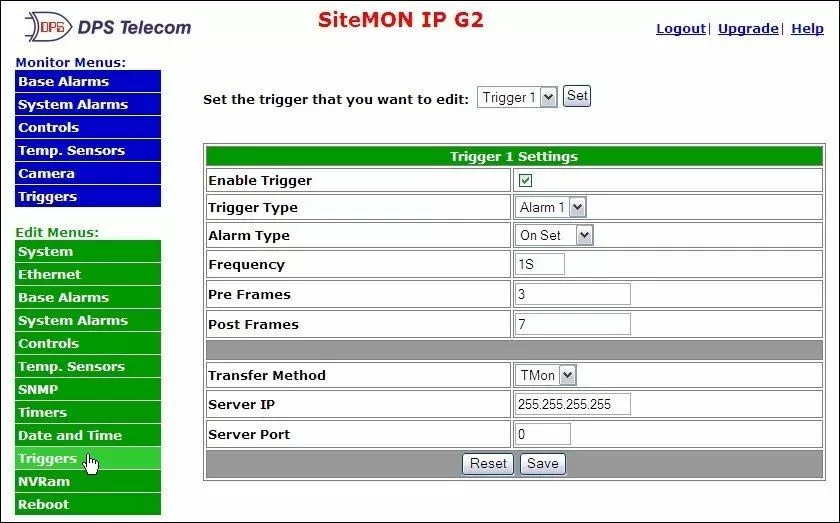
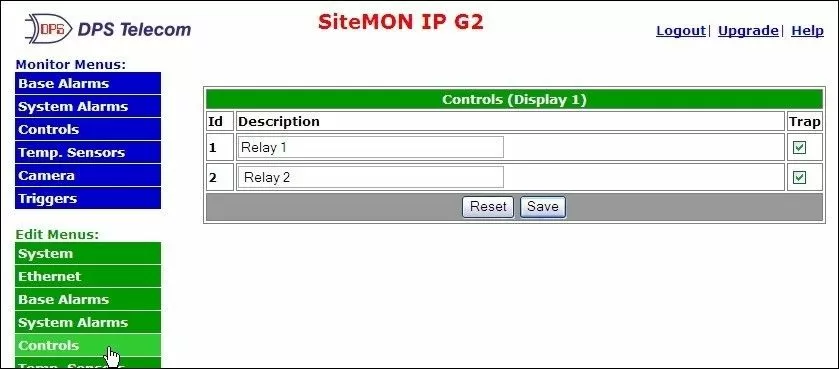
More information in this article: Remote Monitoring...