Download our free Monitoring Fundamentals Tutorial.
An introduction to Monitoring Fundamentals strictly from the perspective of telecom network alarm management.
1-800-693-0351
Have a specific question? Ask our team of expert engineers and get a specific answer!
Sign up for the next DPS Factory Training!

Whether you're new to our equipment or you've used it for years, DPS factory training is the best way to get more from your monitoring.
Reserve Your Seat TodayGenerators are a critical part of any robust telecom network design. They are typically the third rung in a power systems ladder. Commercial power is the primary source for normal operation, followed by your battery and standby generators.
Generators vary largely not only in size, shape, and power output but also in the technology they use to report alarms. Older generation equipment and basic models use relays to report alarms. These generators require an RTU to report alarms back to an SNMP alarm master.
Newer models use higher-level protocols, typically SNMP to provide more detailed status and alarm information. These alarms can be directly monitored by an existing alarm master or a DPS T/Mon LNX. Newer generators may also come with their own generator monitoring system software. However this software should not replace a central alarm master.

Will report whenever the generator is running. If the generator is running, chances are very good you have a commercial
power failure. Most companies and NOC managers have experienced a network outage because nobody knew the generator was running.
The generator running alarm can also be used as a rough indicator of how long the generator had been running.
Lastly, this alarm leaves you with plenty of time to notify commercial
power companies.
Most modern generators give you the ability to observe fuel levels. When the generator senses that it has low fuel, it will report this alarm. Generally, when you see these alarms, you want to act quickly.
Alarms when the oil pressure is low. Machine 101 - Oil protects moving parts. No oil - you will have a generator that needs some very expensive
repairs. Collectively using these alarm elements allows you to:
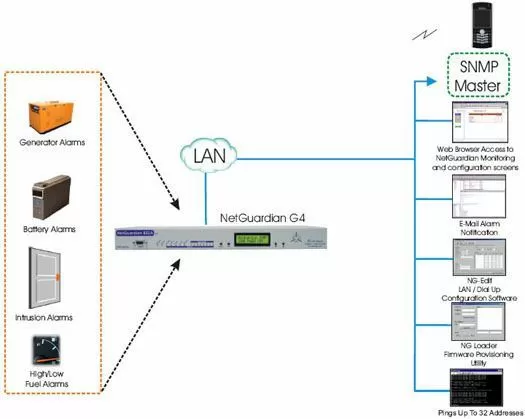
Equipment Used:
The application features the NetGuardian 832A G4, 19" Wire Wrap Back Panel, and 19" Pluggable Back Panel as options. This version of the NetGuardian G4 will support wide range on each of the power inputs (-24VDC & - 48VDC).
Take a look at the newer version of the NetGuardian 832A.
The NetGuardian G4 essentially functions as a remote generator monitoring panel. The G4 allows you to monitor generator load, battery, intrusion, and low/high fuel alarms at your remote locations. With the built-in web browser, you will be able to view those alarms at any time. The NetGuardian G4's email and text messaging notifications can also alert techs directly when an alarm is detected.
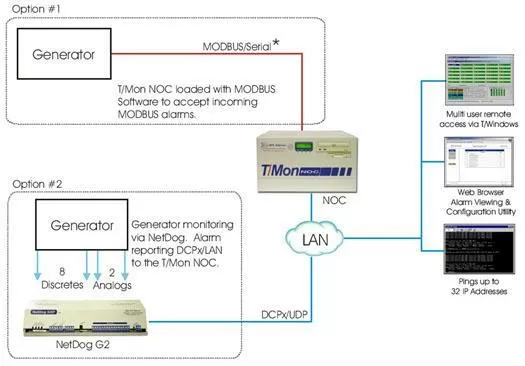
Equipment Used:
Both of these remote monitoring systems will allow the T/Mon NOC to receive generator alarm messages. The first option features the MODBUS Software Module that will load onto your T/Mon NOC. This wireless monitoring solution enables your T/Mon NOC to accept discrete and analog alarms from multiple MODBUS devices. The T/Mon NOC will turn the alarm info into alarm messages and report to your techs.
Take a look at the newer version of the T/Mon master station.
The second option consists of the NetDog 82IP. This solution will monitor your generator's contact closures (discretes) and analog voltage values. It will report those as DCPx traps via LAN to your T/Mon NOC. Installation of the NetDog 82IP will be a breeze with its built-in barrier strip in front of the unit.

Learn how to reduce the effects of power outages and operate your remote sites more efficiently. These three events need to be monitored to ensure the proper operation of your generator units. This tech-brief is a quick primer into the importance of generator monitoring.
Specific generator monitoring solutions:
Remember that we'll NEVER sell your email address to anybody, and that's a promise! We will also send you our informative online magazine.
Other helpful information
Set Up 'Low Fuel' Alerts with NetGuardian Accumulation Timers
Remote Monitor and Control Your Remote Site Propane Tanks Using a TempDefender