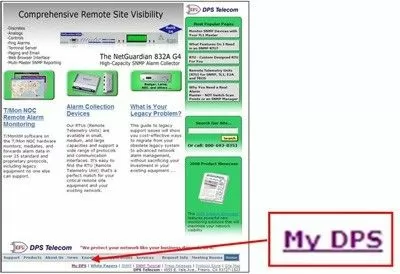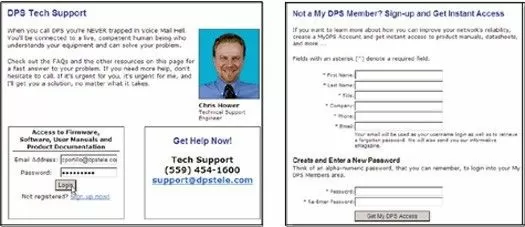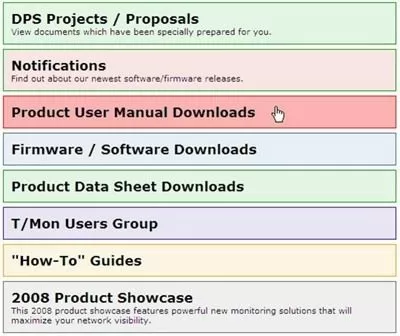"Signup for MyDPS to Access Exclusive Resources..."
Do you have all the tools you need to get the most power from your DPS gear? Are you running the latest software and firmware on your T/Mon and NetGuardian remotes? You already know that DPS thrives on "continuous improvement," but you're not sure if you've got the latest and greatest DPS updates at work for you.
How much easier would it be if you could find the latest equipment upgrades, documentation and new product info? MyDPS takes all the guesswork out of putting the best of DPS to work for your network. MyDPS is a special section of the DPS website where you'll find:
- DPS Projects / Proposals: This section is reserved for documents prepared specially for you, such as your custom proposals.
- Notifications: Here, you'll find the release information on the most recent equipment upgrades. Simply choose which products you have, and receive automatic notifications when an upgrade is available for your equipment.
- Product User Manual Downloads: Browse the equipment categories to find user manuals and other documentation for all your DPS gear.
- Firmware / Software Downloads: Upgrading your equipment is fast and easy with all the downloadable updates stored here. You can download the newest software and firmware versions, including MIBs and provisioning tools.
- Product Data Sheet Downloads: Want to learn more about a specific product? Download the data sheets for a quick summary of the features, functions and specifications of DPS products.
- "How To" Guides: Got a tech support issue? Many of your most common technical problems have solutions that you'll find here in the form of "TechnoKnowledge Papers." These step-by-step guides walk you through each solution with screenshots and detailed instructions.
- 2008 Product Showcase: See what our expert engineers have been up to this year by downloading the 2008 Product Showcase. Find out how the latest in alarm monitoring technology can save you time and boost your ROI.
Haven't experienced MyDPS yet? Getting there is easy, and it only takes a second to login. Here's how you log into MyDPS for the first time:
- Visit www.dpstele.com and click the 'MyDPS' link at the bottom-left of the screen.
- Login to your MyDPS account with your email and password. If you haven't registered yet, click on the 'Sign Up Now' link to create your password.
- Now you've got access to all MyDPS has to offer. Just click on the DPS materials you'd like to download or browse. Welcome to MyDPS!