Check out our White Paper Series!
A complete library of helpful advice and survival guides for every aspect of system monitoring and control.
1-800-693-0351
Have a specific question? Ask our team of expert engineers and get a specific answer!
Sign up for the next DPS Factory Training!

Whether you're new to our equipment or you've used it for years, DPS factory training is the best way to get more from your monitoring.
Reserve Your Seat TodayEnsuring that remote telemetry units (RTUs) are functioning correctly is necessary for maintaining network visibility and control. A DPS Telecom client recently reached out to "JP," a DPS engineer, for help accessing their RTU.
As we delve into their conversation, you will learn:
Let's take a look at the conversation now:

The conversation begins with the client reaching out for technical support due to an issue with accessing their TempDefender RTU. The client explains:
"I have started a job with a bunch of your TempDefenders. Selena sent me the manual. It is looking like the unit is not using the default password. Do you have a way to recover the password or reset the password and save the config?"
This is a common problem. Forgetting or misplacing the password prevents access to the RTU.
It can also result in delays that impact critical operations. Network administrators rely on timely data and responsive controls that RTUs provide. Without access, they may face challenges in:
This can lead to longer downtimes and potentially more severe consequences. Consequences include environmental thresholds being exceeded and failures in the system going unnoticed.
As a result, it's crucial to have procedures in place for password recovery or reset. You should also have secure methods for password management to prevent such occurrences from affecting operational efficiency.
JP quickly responds with potential default login credentials:
"Did you try these usernames/passwords: admin/dpstelecom, dps/dpstelecom?"
When the client confirms that these credentials did not work, JP moves on to the next step, checking the method of access to ensure the correct procedure is being followed:
"Is this through a web browser? Or are you using a craft port?"
The client confirms he is using Microsoft Edge. At this point, JP requests the RTU's serial number and guides the client through using a serial connection via HyperTerminal. This highlights the importance of having direct access to the device for troubleshooting.
After obtaining the serial number, JP provides detailed instructions for setting up a HyperTerminal session:
"Yes, 9600, Bits per second: 9600, Data bits: 8, Parity: None, Stop bits: 1, Flow control: None."
The client follows these steps but encounters further issues with login credentials. JP attempts a bypass method using the ACK button on the front of the unit:
"Hold down the ACK button on the front of the unit for 5 seconds to see if that gives you a bypass."
When this method also fails, JP suggests a factory reset as a last resort:
"There is only one option left, and this will perform a factory reset which you were trying to avoid. Username: init, pass: Init!999."
Despite several attempts, the factory reset does not appear to succeed. This leads to further instructions to ensure the reset process is correctly followed. JP advises:
"Disconnect from HyperTerm and reconnect. When the login screen appears, hit enter and then enter again for the password. When you see 'access denied', hold down the ACK button for more than 3 seconds and see if it does anything."
Given the continued difficulty, JP offers a remote assistance session via TeamViewer. This shows the lengths to which DPS Telecom's support team is willing to go to resolve client issues. When remote assistance fails due to technical constraints, JP suggests sending the unit back to DPS Telecom for a reset:
"If we can't login with default passwords and we just perform a factory reset, there won't be any charge. It would be just shipping costs."
This solution emphasizes DPS Telecom's commitment to customer service. It ensures that even when remote troubleshooting is unsuccessful, clients have a straightforward, cost-effective path to resolve their issues.
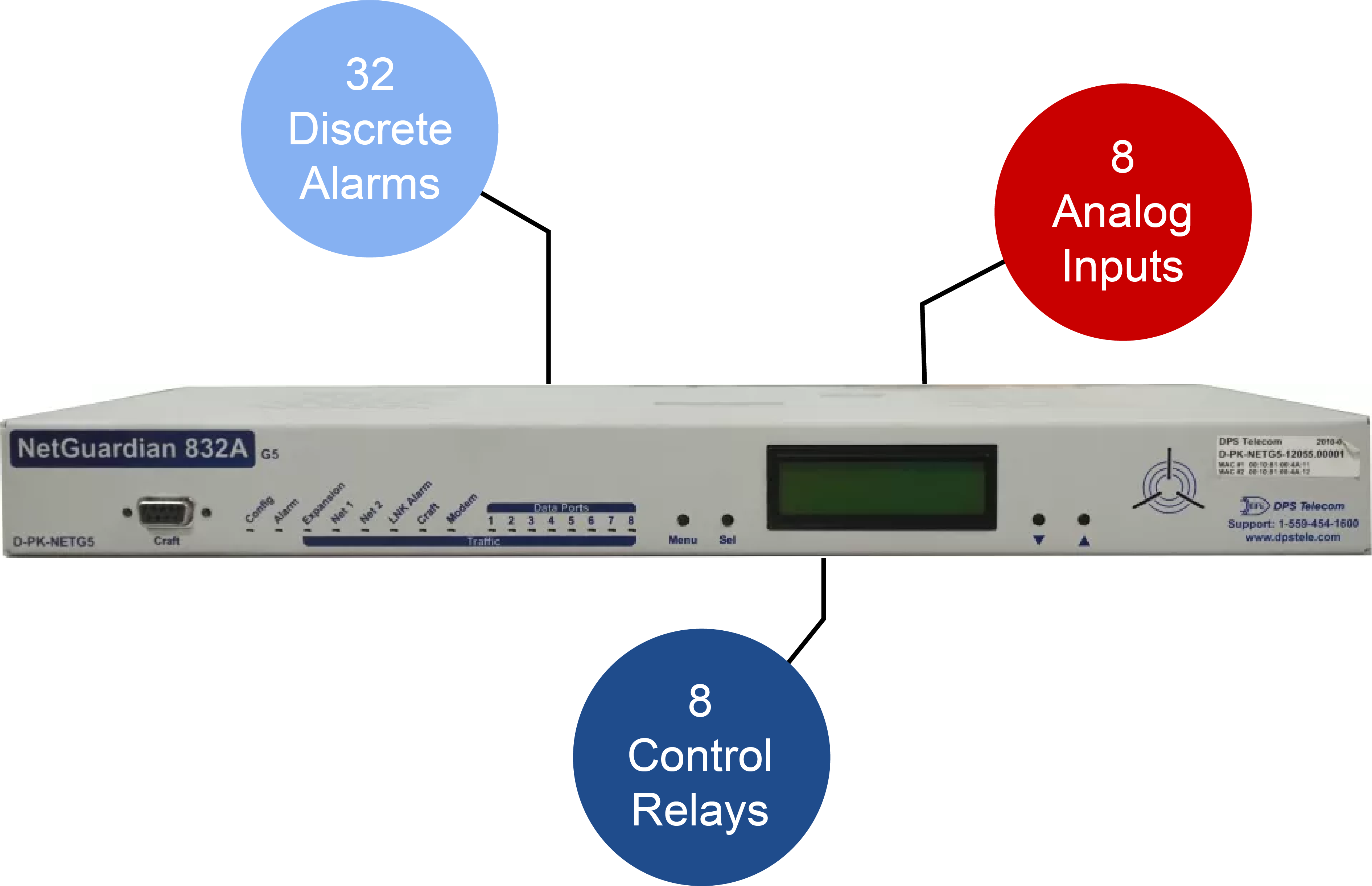
The conversation highlights various DPS Telecom products and features. For example, the NetGuardian 832A which was the focus during the troubleshooting process. This device is a powerful RTU that provides extensive monitoring capabilities, including:
Additionally, the conversation touches on the use of different protocols and secure communication methods, such as SNMPv3. This protocol offers enhanced security over older versions by supporting authentication and encryption. SNMPv3's support for authentication ensures that only authorized users can access and manage network devices.
Another significant benefit is improved reliability. This protocol has a message integrity feature. This ensures that the data you receive has not been altered in transit. This is required for maintaining accurate monitoring and control of network elements.
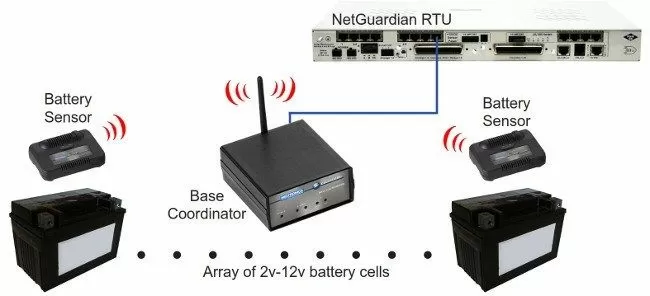
Towards the end of the conversation, JP recommends DPS Telecom's factory training. This suggestion highlights the company's commitment to ongoing client education as well as support:
"Since you have not used it before, maybe take a look at our free training. https://dpstele.com/training/index.php"
This emphasis on training ensures clients can effectively use and maintain their DPS Telecom equipment. This education and ease of use saves you time by reducing your time spent talking to support, which enhances your overall satisfaction.
DPS Telecom's approach to customer support goes beyond resolving immediate technical issues. By offering comprehensive troubleshooting guidance, remote support options, training programs, and upgrade paths, DPS Telecom ensures long-term reliability and client satisfaction.
Whether you need troubleshooting assistance, training, or advice on the best monitoring solutions for your network, DPS Telecom is ready to help you achieve optimal performance and reliability.
Call 1-800-693-0351 or email sales@dpstele.com.

Andrew Erickson
Andrew Erickson is an Application Engineer at DPS Telecom, a manufacturer of semi-custom remote alarm monitoring systems based in Fresno, California. Andrew brings more than 19 years of experience building site monitoring solutions, developing intuitive user interfaces and documentation, and opt...