Check out our White Paper Series!
A complete library of helpful advice and survival guides for every aspect of system monitoring and control.
1-800-693-0351
Have a specific question? Ask our team of expert engineers and get a specific answer!
Sign up for the next DPS Factory Training!

Whether you're new to our equipment or you've used it for years, DPS factory training is the best way to get more from your monitoring.
Reserve Your Seat TodayNetwork monitoring software is one of the main resources you have to maximize uptime, minimize costs, and generate more revenue. This is especially true if your network is spread across a large area with multiple unmanned sites, you will need technical help as well as some Network Monitoring Best Practices to manage it all.

You may already know the importance of Networking Monitoring Software, but may not have considered why - more specifically, why it is vital to have good software that follows industry best practices.
Network Monitoring Software Maintains a 24x7 Business Model
High uptime happens naturally when you have good visibility of your remote sites. If you know everything that's happening across your network, issues will be uncovered and won't remain hidden. You can stay proactive by preventing problems before they begin by sending a technican immediately to minimize impact.
If you are currently experiencing frequent downtime and/or outages you may have poor visibility. Deploying low quality network monitoring software, or not having one at all - is a common cause.
Good Network Management Practices Provides Reliable Services on a Competitive Budget
While you may be the best in reliability according to your industry, this fact would be moot if your operation costs price you out of the market. A good network monitoring software allows you to reduce maintenance and operations costs - substantial savings that you can pass on to your customers. If your software doesn't follow best practices, your man power and resources won't be managed effectively.
Multi-Protocol Support for your Existing Devices
Ensure your alarm monitoring software supports alarm collection from all your existing devices, including older legacy gear. This means that if you want to go through a migration, you can unite and monitor all your network from one screen.
Back-up Dial-up Reporting
Don't rely solely on your primary network to bring back alarms. If anything goes wrong with your transport, you may lose monitoring data at critical junctures. Therefore, you should look into an monitoring software that supports dial-up and alternate path reporting.
SNMP Support and Ping Alarms
A power tool for monitoring reliabililty, you should look for monitoring software that consolidates SNMP Support and Ping data to ensure the reliability of your telcom and IP equipment.
Live Analog Monitoring
Make sure you have software that supports analog inputs, including live monitoring of actual analog values. Monitoring battery levels, temperature, and humidity with one-threshold contact closures is inadequate.
Control Relays
Many common site problems, from power outages to high temperature alarms, can be resolved if you can remotely control a generator or air conditioner. Remote operation of equipment is fast, reliable and eliminates unnecessary site visits.
Alarm Sorting
A large, complex network usually creates multiple alarms. Some of them are unimportant, but others can be critical. Look for alarm monitoring software that can automatically sort and prioritize this information for you.
Root Cause Analysis
To prevent the same issues from recurring or escalate, you have to find the underlying cause of these alarms - which can take hours of manual troubleshooting. The best alarm monitoring software can automatically correlate repeated combinations of alarms.
History and Trend Analysis
Identify problem areas and eliminate recurring problems with a software that records and keeps a complete alarm history that's exportable for trend analysis.
Nuisance Alarm Filtering
It's easy to stop taking alarms seriously if you get bombarded with status alerts, oscillating conditions, and unimportant alarms. Your monitoring software should follow the best practice of filtering all these out.
Custom Combination Alarms
Usually a low battery or a failed generator isn't a serious problem. However, in tandem, they can cause serious problems. Find an alarm monitoring software that can monitor and respond to critical alarm combinations.
Web Interface
A web interface is always on standard that is easy to use, but surprisngly difficult to maintain and code. Ensure your tech hires Front and Back-End Developers and Engineers who know what they are doing.
Pager and Email Notifications
When your techs get pager and email notifications, they can respond to alarms while they're still in the field, speeding repairs and reducing windshield time. Your alarm monitoring software should support SMS, which can send detailed alarm alerts to pagers, cell phones and etc.
Detailed Alarm Notifications
Categorizing and summarizing alarm notifications as "major/minor" is not enough technical information for dispatch. It's important to have software that includes detailed diagnostics with each alarm.
Alarm Correction Instructions
Your alarm should ideally offer detailed instructions to resolve known issues, ensuring that system operators will know exactly what to do without extra overhead nor training.
Last but certainly not least, your software should be professional grade. A common pitfall for many is to go looking for a free software to solve issues on a complicated corporate infrastructure. Monitoring your network is not an area that you should cut costs in, because you'll usually end up spending plenty later down the line when some free software you downloaded off the internet fails you.
Remember that you'll get what you pay for. So, in this case, when you choose to go with a free software, you'll get a system that's missing critical details, lacks key features, has a complicated interface, and - of course - has no proven durability.
Here's what you can expect if you choose free remote monitoring software:
Unclear alarm descriptions
Free monitoring software will not offer you the important details that lead to results when things go wrong. You'll probably receive vague alerts with no meaningful detail, you'll have to try and figure it out what the problem is and where it's happening. When it comes to responding to network emergencies, you don't have to time to look up what "Alarm 213 set" means - you need the location, timestamp, severity, and individual details of the alarm. These alarm descriptions are the difference between preventing service outages and having no deal with all the costly repairs, the lost revenue, and the angry customers wondering why they lost service.
No event logs
Free software rarely is designed to handle multiple users. Just imagine having multiple team members accessing software that wasn't designed for multi-user support - things will get out of hand pretty quickly. Before you know it, you'll have problems across your network and no log of the work that's been done. This will lead to waste of time, money, and productivity. And what happens if someone "drops the ball?" How will you know that? With the right site monitoring software you'll know, but with free and limited system you'll have no idea.
No correlations of "clear" events to matching "Alarms"
When it comes to monitoring remote sites, especially if you have a large number of them, you'll receive an alarm that will clear itself soon after. A free network monitoring software solution won't do anything to sort or filter these alerts. These free solutions don't have the intelligence to only present you with the critical, threatening, and important alarms. The right monitoring software helps filter these nuisance alarms and provide you with the meaningful alerts - so you won't get swamped by enormous amounts of data being tossed upon you from your free software.
No graphical user interface
There's a big difference between monitoring your sites using text-based lists and an intuitive, visual display of alarms. Now imagine how much easier your job will be for you and your colleagues if you can manage your network with an easy-to-use visual display, instead of having only text. You can save tons of excessive training and confusion by using a simpler interface for network management.
No durability
You'll have to run free, downloaded monitoring software on your own hardware. Are you going to trust your network uptime and operation system that's vulnerable to hacker attacks, viruses, and spyware? Protect your mission-critical operations by using a good software solution that runs on an ultra-stable platform on industrial-grade hardware. Your network operations are vulnerable - choosing a free monitoring software is not the best way to protect them.
Now that you have a good idea what the best monitoring software practices are and why it's so important to follow them, you might be wondering how much it all may cost you.
The good news is you don't have to spend a fortune to get high-quality monitoring software to handle your monitoring needs. T/GFX is perhaps the most powerful aspect of the T/Mon suite. It puts alarms on a zoomable "drill down" geographic display. This provides a few keys advantages over non-geographic network monitoring software.
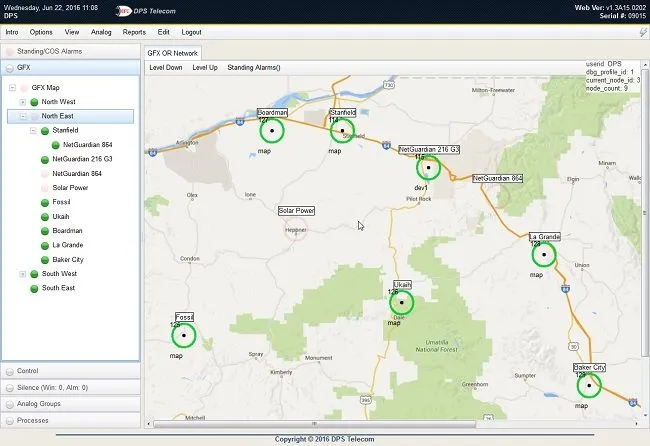
First of all, a visual and graphical display of your network alarms means that less training is required for your network operators.
They can easily see where network alarms are happening, rather than trying to determine a location for each alarm individually by reading (sometimes cryptic) alarm description text.
Second, problems are less likely to grow or be ignored when they are easily seen on the T/GFX network management display.
Ignoring a few bullet points on an alarm list is easier to do than to ignore the fact that an entire city is facing flashing red critical alarm icons.
Third, the dual-platform architecture of T/Mon makes it more reliable.
T/GFX is Microsoft Windows based software. Evidently, the reliability of Windows is less than legendary. If T/GFX was the core of T/Mon network management, then this would obviously cause a problem. In the event of a Windows crash, you would be blind to network alarms.
That sort of blindness just doesn't happen with T/GFX, however, because it has dual-platform architecture. A dedicated T/Mon server runs a highly stable, proprietary platform. T/GFX software extracts data from the central server to a user's Windows-based PC. Dozens of T/GFX instances can be run simultaneously on many workstations. In this way, a single Windows crash doesn't impact your T/Mon network management software in any significant way.
Forth, T/Mon also includes a Web 2.0 interface.
The Web 2.0 interface provides a streamlined alarm interface for times when you might not be in front of a PC running T/GFX software. Because the interface is completely web based, you can access it from any PC on the network. You'll simply type T/Mon's IP address into your web browser. And multiple simultaneous users are supported.
Similar to T/GFX, the Web 2.0 interface offers bottom-line benefits in the form of training reduction and improved problem resolution. It also provides an intuitive alarm view in locations where it would not previously have been available - no software installation is required. Since the interface is clear and easy-to-use, just about any technician with any qualification level can begin viewing and managing equipment and environmental alarms.
The first step in the path of purchasing a monitoring software that follows the industry best practices is to find a good vendor.
Don't buy a network management software suite that isn't designed and proven in industrial environments. Ask potential vendors these tough questions:
Has your software been deployed in environments like mine? What about my industry? What about companies near my location?
Is the hardware platform that your software runs on industrial-grade? Am I expected to simply install your software on my own PC or server?
Do you have a list of alarm remotes and equipment model numbers that have been proven to work with this management software, or am I expected to "hope" everything will work?
Here at DPS, we make sure to put you first. We conduct a thorough analysis of your network, and we give expert recommendations on creating a complete monitoring solution. We have multiple testimonials and success stories that you can read. And, also, we offer you a 30-day, money-back guarantee - you'll be assured that you'll be choosing the best vendor.
We've been in business for more than 30 years, and providing our customers with the best monitoring solution is all we do. So, call us today and know more about remote monitoring and our monitoring software options.

Morgana Siggins
Morgana Siggins is a marketing writer, content creator, and documentation specialist at DPS Telecom. She has created over 200 blog articles and videos sharing her years of experience in the remote monitoring industry.