Check out our White Paper Series!
A complete library of helpful advice and survival guides for every aspect of system monitoring and control.
1-800-693-0351
Have a specific question? Ask our team of expert engineers and get a specific answer!
Sign up for the next DPS Factory Training!

Whether you're new to our equipment or you've used it for years, DPS factory training is the best way to get more from your monitoring.
Reserve Your Seat TodayA Supervisory Control and Data Acquisition (SCADA) system is a computer application that is used to monitor real-time data and control a plant or equipment at the supervisory level. The term "SCADA", as it's normally used, refers to a centralized monitor and control system of a complete network, or sometimes to an individual site that covers a long distance.
The main network monitoring tools of a SCADA network are Remote Terminal Units (RTUs) or Programmable Logic Controllers (PLCs), and an HMI (Human-Machine Interface).
If you're just getting started in the world of SCADA operating systems, it's important to know what kind of budget you should set aside for this investment and what kind of features affect your SCADA price.
Let's start talking about PLCs.
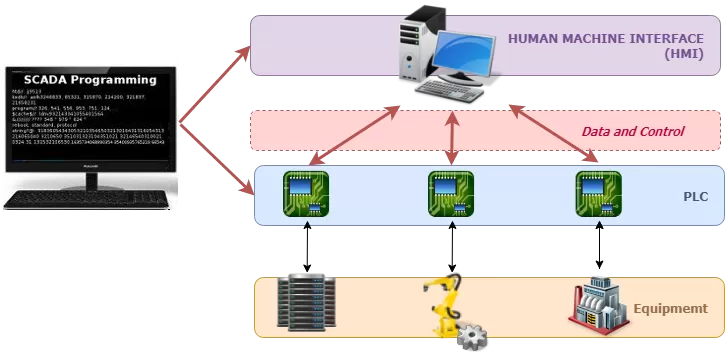
If you want to get started with the world of automation, you can get PLCs for less than $100 with free software. However, you can expect to pay around $1000 for the hardware and software.
Since PLCs are so affordable, they're a great option for simple automation tasks. Plus, they can be a valuable learning tool for SCADA operations.
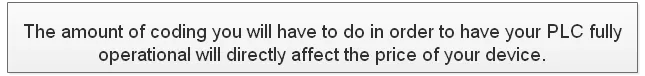
One thing to keep in mind when purchasing PLCs is that, although they're simple devices, they can also be highly customizable. But make no mistake: they have a steep learning curve as they have to be individually programmed in order to perform a task. Because of that, the amount of coding you will have to do will directly affect the price of your network device - the more programming required the cheaper your PLC will be.
An alternative to PLCs are RTUs. Even though they are often used to solve similar problems, RTUs don't need to be programmed - they're a solution with intelligence built-in that you can quickly get up and running.

The following are the price tiers for an RTU.
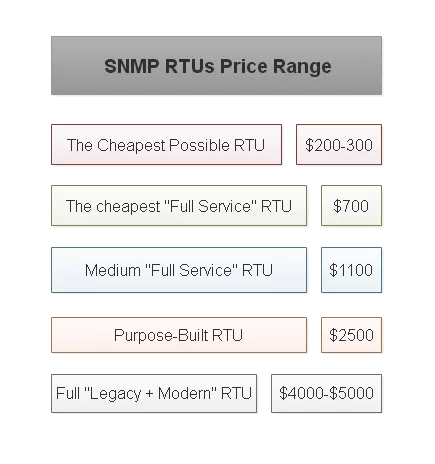
The bare-minimum RTU will cost around $200-$300. Technically considered RTUs, they can be perfect for you in the right kind of scenario, for example if you're a hobbyist or if you just have one server room where you're not monitoring at all.
Remember, though, that a $200 RTU will not be the most reliable unit - and don't expect it to be full-featured either.
This is what you can expect to get for this price:
Small Input/Output Counts
These RTUs will have 2-4 discretes, or maybe 8 if you're lucky. If you get any analogs or relays at all, it will be only one or two of each..
Built-in Intelligence
The built-in intelligence is going to be quite limited. You will surely be able to see which alarms are set and which alarms are clear. But you probably won't have many features when it comes to programming your own simple logic equations or setting delays that help you filter out nuisance alarms. That means that a cheap RTU will do the basics of network fault monitoring - but not much else.
Web Interface
Technology has come to a point where even the cheapest RTU will most likely have a web interface.
You Might Not Get the Support for the Protocol you Need
Low-cost SCADA RTUs might not support the protocol you need (or any at all if they only have a web browser interface).
Email Alerts
Is your device able to send email alerts? These are very convenient, especially if you have just a few deployed RTUs. They will send emails directly to you. You won't need a central master station if you have 10 RTUs or less (beyond that number, it's difficult to manage them all separately).
Low-Grade Circuit Components
It's a virtual guarantee at this price level that you will get low-grade circuit components. The components alone would cost more than $200 if they were high-grade.
Not Made in USA
The product will certainly not be made in the US or Canada. The labor costs could not be covered by such an inexpensive price.
No Tech Support or Training
In order to get tech support or training, you will have to pay for those services. It may cost as much as the RTU itself for every hour you need support (if support is even offered at all).
No Customization
The RTU will be an off-the-shelf product. Since there is no ability to make adjustments, you won't have any other options if the device doesn't meet your needs.
No Guaranteed Future Availability
A company that makes remotes in such a cheap way is doing it so at razor-thin margins, probably manufacturing a huge number of products and selling them to a mass market. They will not have any reason to guarantee that, for some specific number of years, your specific device model will be available.
For around $700, you can expect to get the cheapest possible full-service RTU.
Here's what you'll probably get for this price:
Small Input/Output (I/O) Counts
These RTUs still have small input and output counts, perhaps around 4-8 discretes and a few of relays and analogs. Compared to the cheapest possible RTU, you're not seeing a massive gain in capacity. Your gains will be in terms of functionality and quality.
Strong Built-in Intelligence
These RTUs will have some built-in intelligence, like qualification timers and/or alarm processing logic.
Web Interface
These RTUs will have a web interface.
Open Protocol Support
There will be some kind of open protocol at this level, like SNMP, DNP, or Modbus.
Email Alerts (+SMS via gateway)
You should definitely have email alerts at the $700 price tier. And you should also be able to send those emails to your wireless provider's gateway to convert them to SMS. That way, you can get either email or text messages to your phone.
Quality Circuit Components
Once you hit this price level, make sure that any SCADA vendor that you choose is using quality circuit components. The RTU should be generally reliable and not break down. Look for impressive customer lists, test results, and customer references that you can call yourself.
Made in USA
At this price range, finding remotes that are made in the US or Canada starts to become possible. That can create quality gains and also opportunities to get customization.
Free Tech Support and Training
Free tech support and training must be demanded at this level. You should not be paying extra after you have already paid $700 or more for the remote. So, go with the manufacturer that provides these services for free.
Customization Potential
When products are made in the US, the US-based companies have the ability to control the whole manufacturing process. That opens room for some customization potential - especially useful when you have any special requirements.
Guaranteed Future Availability
If a manufacturer is charging this price, it should be able to guarantee future availability. The design should be available for a certain number of years. This allows you to confidently standardize on it. Look elsewhere if a company is trying to charge you this amount of money and will not give you any guarantees.
Take a look at our small-sized RTUs.
Expect a price tier of around $1,100.
These remotes will have around 16 discretes, and usually 2-8 of analogs and 2-8 relays. They're medium-sized, but everything else from the previous small full-service RTU remains the same. You should expect excellent quality, excellent service, free training, and free tech support. The only difference the bigger capacity.
This is the middle of RTU industry price range where you'll find units for about $2,500.

You can get a purpose-built RTU at this price range. It'll have fully customized transport and protocol exactly the way you need it to be. The mounting and the form factor can also be designed in a custom way to mate with an existing product or to fit in a tight cabinet, etc. At this price range, all kinds of customizations should be possible.
You might have legacy mediation so that the RTU can actually process legacy protocols on-site. It'll convert them to something like an SNMP trap, and then send that back to your central manager.
With these RTUs, you can also get high inputs and output counts. You might have 32 or 64 discrete inputs, 8-16 analogs, and 8-16 control relays.
For these products, you should expect built-in quality. That's because, in order to get customizations, you have to have a manufacturer who has control over their whole process in-house.
Take a look at our medium-sized RTUs.
At the top of the industry price range at $4,000-$5,000, these RTUs have legacy capability - which means that they can deal with legacy transport and legacy equipment in modern networks. Basically, the reality of any modern evolved network is that it has all kinds of different equipment ages in it.
You might have multiple transport and protocols, so this RTU will mediate any different protocols or transports you have in your network.
High input/output range is given in this price range. You can get 64 or even 80 discretes, 16 or maybe even 32 analogs, and 16-32 relays.
Also, your RTU can be totally customized for you. Whatever you need can be designed and built to your exact specifications. Expect nothing but top-quality components, excellent manufacturing, and future guarantees.
Take a look at our large-sized RTUs.
If you have multiple RTUs deployed at your remote sites, the best practice is to invest on a competent HMI.
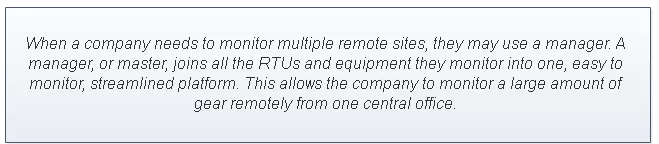
You probably already made a big investment on RTUs, and now you're probably wondering: "How much is this thing going to cost me?" That's obviously a complicated question because just like for PLCs and RTUs, it honestly depends on many factors.
So, let's take a look at some of the key factors that will affect your HMI cost.
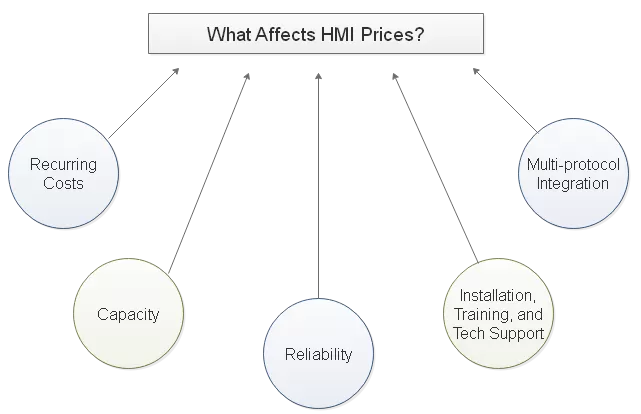
Recurring costs, such as licensing and maintenance fees actually have a huge impact on your initial purchase price.
We can all imagine everything from a one-time purchase (you pay a fee once and you own your alarm manager forever) - that would be a more traditional purchase model - all the way to more modern software and service models (where you pay literally nothing upfront, but you're signing a contract and now you're going to pay some kind of monthly fee forever, as long as you want to use your alarm master).
There are also hybrid models, where you might pay the moderate initial purchase price, and then you pay a little bit month by month for as long as you be using the system.
You need to understand what your recurring costs are going to be because that can have a huge impact - it might look attractive in the beginning, but actually you're going to be paying these ongoing fees forever.
The number of devices that your HMI can support obviously has a huge impact on its price.
You have everything from a massive enterprise-grade alarm master - that can support thousands upon thousands of RTUs - all the way down to small software that just supports a couple of devices.
So, there's a massive range and based on the number of devices you want to monitor, it's going to have a pretty direct impact on price.
Reliability is a less obvious price factor. Many people who are doing initial SCADA research say "I can get this software for free. It's open-source, so I can use it forever."
However, the question is, is it going to be reliable for the application at hand?
If you're a hobbyist or enthusiast, if you just have a network and no one's really depending on it, go ahead and use free software. It'll work especially for a small scale network.
However, as your network gets larger and more and more people depend on it, for example, if you're a Telco or a power utility company, or even a public safety radio, you really need a system that just has maximum uptime. You can justify the cost because reliability is absolutely important.
If you are just thinking about what the equipment can do and its general capabilities, it's easy to forget some other basic aspects:
Installation
Training
Tech support
These are big items and they either can be expensive - if you didn't plan ahead for them and now you're paying some hourly or per incident fee - or maybe not even available at all, depending on the solution you choose.
I can guarantee you that free, open-source software will not include any bundled services. There's a huge spectrum from absolutely no service like that, all the way to total full service where everything's included.
Clearly, the more services included with your overall purchase, the more those services will affect your upfront purchase price.
In a perfect world, you'd have multiple RTUs in your network supporting the same protocol, and you'd have an HMI compatible with that same protocol, and your remote monitoring system would be done.
However, we don't live in a perfect world, and this scenario is not very common. In all likelihood, you have much older gear that you still want to use, and these gear only work with legacy protocols. This means that you need a way to handle those equipment - an alarm master that can handle many different protocols then becomes invaluable.
You may need to pay a bit more for a master with this kind of feature, but it can be an easy thing to justify when you consider that instead of having multiple incompatible systems, you can bring all your data into your new HMI that is also able to handle other protocols.
Now that you know the main characteristics that affect your alarm master price, let's look at an HMI SCADA software price comparison.
This is going to be an open-source software that you just install on a PC work station. And, although it's really just you against the world, it can be pretty effective - especially if you're getting started.
After installing the software, you'll need to learn how to use it on your own. There is some documentation and there can be a good community surrounding it, but you won't have a tech support line that you can call up.
As I said, that's a great way to get started, but if you're operating in any kind of a business environment beyond what a hobbyist or an enthusiast would do, just understand that you're on a PC work station and this is a software that nobody's responsible for, you haven't paid anybody for it, so it's up to you. It's important to really think about reliability as you consider going with free tools.
However, again, I really recommend it, no matter what environment you're in, if all you're trying to do is to get started, to play around with it and/or to understand some of the core concepts of network fault management before spending any money on it.
This is where you'll start to see integrated hardware/software appliances, and they can actually be as capable as some managers that can support thousands of devices.
The major difference is that they might have a limited site count, so, for example, you might see yourself limited to sixteen or sixty-four RTUs to use at your various remote sites.
This price level was actually created from higher-level managers, where a software limit allowed the manufacturer to sell it at a smaller price if you're trying to manage a smaller network. Therefore you'll see a lot of really capable hardware devices that just have some kind of a site count cap, so the manufacturer can offer it to you at a lower price.
This is where you start to see similar hardware/software appliances, but they're uncapped so you might have thousands of devices you can support.
Also, you start to get options for enhanced reliability like having a dual redundant set of alarm masters, where you might have one in one state that maybe is hurricane-prone and another in another state. So, if that primary goes down, your secondary master can take over very quickly.
The T/Mon LNX is our cost-effective SCADA HMI. Learn more about its capabilities here.
In this price tier, you'll get massive enterprise-grade SCADA managers. So, if you're a multinational network, or maybe if your span across multiple states, that's something to really think about.
If you need to monitor thousands upon thousands, or maybe tens of thousands of sites, then that's where you'll start to get to the point where this kind of six-figure alarm masters can make sense.
The bottom line is that your SCADA investment will depend on your situation now, so it will really depend on your individual needs.
The best way to get to what you're trying to accomplish is by talking to a remote monitoring expert. So, contact us and let's start working on your SCADA solution.
First, we reiterate our understanding of your as-is situation, and we explain how we're going to take you from where you are now to your desired end results. Then we get into the nuts-and-bolts aspect of how it's going to work in your network.
If you approve our initial presentation, we prepare an in-depth written quote that details your existing scenario, how the proposed solution will improve that situation, and technical functionality of the equipment.
We also provide extensive application drawings with your quote. We spend a lot of time creating these drawings because they really help you connect the dots and see what we're proposing.
The quote also includes a price range that breaks down the cost on a line-by-line basis, and a list of referrals to existing DPS clients. These are companies in your industry, sometimes even in your geographical area, that uses similar equipment to what you have now and similar equipment to what we're proposing. We want you to see you're not buying something that's untested or unproven.

Morgana Siggins
Morgana Siggins is a marketing writer, content creator, and documentation specialist at DPS Telecom. She has created over 200 blog articles and videos sharing her years of experience in the remote monitoring industry.