Check out our White Paper Series!
A complete library of helpful advice and survival guides for every aspect of system monitoring and control.
1-800-693-0351
Have a specific question? Ask our team of expert engineers and get a specific answer!
Sign up for the next DPS Factory Training!

Whether you're new to our equipment or you've used it for years, DPS factory training is the best way to get more from your monitoring.
Reserve Your Seat TodayToday, we're diving into a practical yet underexplored aspect of remote network management: SNMP GetBulk requests.
SNMP, or Simple Network Management Protocol, is a crucial framework used in managing and monitoring network devices. Most network professionals are already familiar with common SNMP operations like TRAPs, SETs, and simple GETs.
SNMP GetBulk requests offer a significant efficiency boost that can enhance how we manage large-scale networks.
To fully appreciate the benefits of GetBulk requests, let's briefly recap the basics of SNMP:
In any SNMP-based system, there are two key components. These are the "manager" and the "agent":
Typically, the interaction between managers and agents involves several types of messages. Traps are unsolicited alerts sent from agents to the manager about significant events or changes.
Conversely, the manager actively queries agents using GET requests to retrieve specific data points, like temperature readings or error rates. When a manager sends a GET request, the agent responds with the requested information.
NOTE: In modern SNMP implementations, managers focus more on GETs to gain the advantages of polling (vs. synchronicity).
In scenarios where the manager needs to gather multiple data points, continuously sending individual GET requests (one for each data point) is inefficient. This is where GetNext and GetBulk requests come into play.
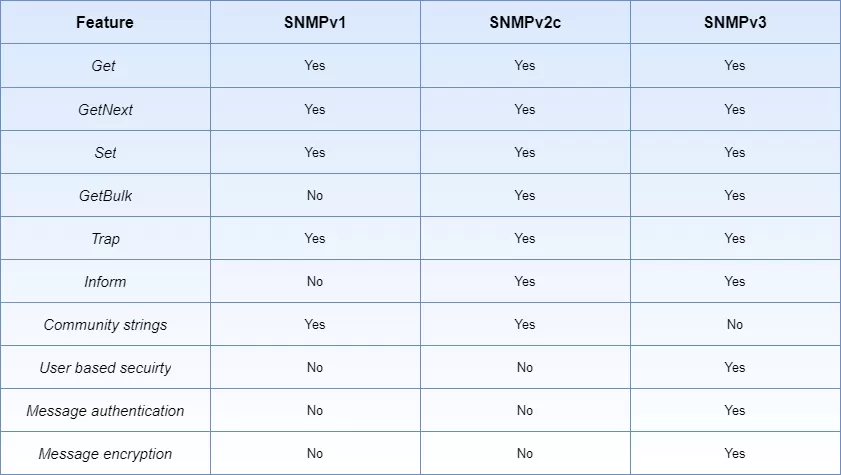
The GetNext request allows the manager to sequentially request the next piece of data after the current one, enabling the manager to 'walk' through all data points on an agent. However, this still requires multiple round-trips to collect extensive data, which is where GetBulk requests shine.
An SNMP GetBulk request is specifically designed to improve the efficiency of network information retrieval. This request allows the manager to fetch substantial blocks of data in one go rather than sequentially querying each data point.
Here's how it works: The manager sends a single GetBulk request specifying a range of data items it needs, and the agent responds with all the requested data in one consolidated message.
This method drastically reduces the number of messages sent across the network, minimizing bandwidth usage and reducing the load on both the manager and the agents.
The primary advantage of using SNMP GetBulk requests lies in their ability to reduce network traffic - a crucial factor in managing large, complex networks.
By consolidating multiple SNMP queries into a single request, GetBulk reduces the number of packets sent over the network. This not only speeds up data retrieval but also alleviates the processing demand on network devices. This efficiency is particularly beneficial in networks with large density of devices or where network bandwidth is limited.
Another significant benefit is the streamlined management process. With GetBulk requests, network administrators can receive comprehensive data updates quickly, allowing for faster decision-making and troubleshooting.
This is especially useful in dynamic environments where timely information is critical to maintaining network performance and reliability.
Implementing SNMP GetBulk requests into your network management strategy requires some preparation and understanding of your network's specific needs.
The first step is to ensure that your SNMP manager and agents support GetBulk operations. While most modern SNMP tools do, it's important to verify this capability to avoid compatibility issues.
The next step involves configuring your SNMP manager to utilize GetBulk requests effectively. This typically includes setting parameters like the non-repeaters and max-repetitions options, which control the behavior of the GetBulk request.
Non-repeaters indicate how many objects are to be retrieved exactly once, while max-repetitions specify the number of following objects the request should attempt to retrieve.
Adopting SNMP GetBulk requests can lead to substantial improvements in the way network data is collected and analyzed. However, it's crucial to test these settings in a controlled environment to optimize performance without overwhelming your network devices with extensive data requests.
Implementing SNMP GetBulk requests can transform the efficiency of network management tasks, allowing for rapid data retrieval and significantly reduced network traffic.
Next, I'll guide you through the practical steps and considerations in deploying GetBulk requests effectively in your network operations, ensuring you make the most out of your SNMP setup.
When you're planning to invest in SNMP management tools, understanding the factors that affect their pricing is crucial. The cost of SNMP managers and agents can vary significantly based on several key elements:
Understanding these factors will help you make informed decisions when purchasing SNMP managers and agents, ensuring you invest in solutions that offer the best value for your specific network needs.
Selecting the right SNMP manager and agent is not just about finding the lowest price but about finding the best fit for your network. Here are a few tips to guide your selection process:
If you're ready to improve your network management capabilities with SNMP GetBulk requests or if you need advice on selecting the right SNMP tools, DPS Telecom will help you.
We have engineers on staff to be able to make you custom equipment and offer the best possible tech support. As a result, we have experts ready to answer your general questions to help you get started, even if you just need "textboox" answers about SNMP.
Remember, investing in the right SNMP tools is not just about buying some device. Ideally, you're securing a partnership that will help you manage and optimize your network for 10+ years.
Call DPS now at 1-800-693-0351 or email sales@dpstele.com

Andrew Erickson
Andrew Erickson is an Application Engineer at DPS Telecom, a manufacturer of semi-custom remote alarm monitoring systems based in Fresno, California. Andrew brings more than 19 years of experience building site monitoring solutions, developing intuitive user interfaces and documentation, and opt...