Check out our White Paper Series!
A complete library of helpful advice and survival guides for every aspect of system monitoring and control.
1-800-693-0351
Have a specific question? Ask our team of expert engineers and get a specific answer!
Sign up for the next DPS Factory Training!

Whether you're new to our equipment or you've used it for years, DPS factory training is the best way to get more from your monitoring.
Reserve Your Seat TodayInstead of gathering information and recording data by hand, a SCADA system will automatically collect and deliver information about your remote sites or facilities. This system is responsible for transmitting data in real-time, while also gathering alarming history for easy analysis later.
Gathering data about your network allows you to detect potential issues before they grow into bigger problems that will affect your workflow.
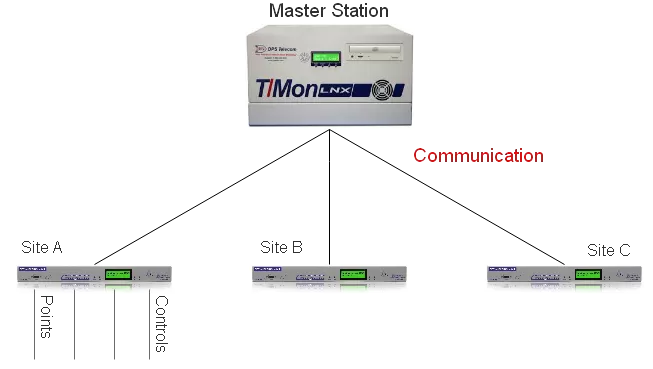
However, not all SCADA systems are built the same way. Some of them are not built to help you get an efficient network. Many lack important features or simply are hard to use. This all affects how well you can have visibility over your mission-critical equipment. Even when equipped with the proper gear, some SCADA systems will not necessarily be optimized.
At DPS, we find the most successful SCADA solutions are the ones that we have the opportunity to discuss your unique requirements early in the design process. That's why we avoid using generic SCADA specifications as the foundation for our design.
Nevertheless, you need to learn how you can have an optimized alarm management experience. So, let's take a look at some key aspects you need to keep in mind in when planning and designing your SCADA system.
First of all, avoid proprietary protocols at all costs.
Proprietary communication protocols allow devices to talk to each other only if they were manufactured by the same company. This means that, if you need to buy more equipment, you are locked getting them from the same company so all your network is integrated and communication can happen without issues.
Open protocols, on the other hand, do not belong to a determined manufacturer, so anyone can use them without paying royalties. Any equipment from any company can transmit information to other devices as long as they all support some kind of open protocol. This is an important method to assure SCADA efficiency because it allows you to achieve protocol interoperability.
When you opt to use a non-proprietary protocol, your SCADA system instantly becomes more optimized. That's because you'll gain real-time access, control and monitoring capabilities of your network without the hassle of added expenses of licensing fees, or incompatible equipment.
You'll be able to manage your growing network and add more devices without having to pay the costs of integration.
Examples of open protocols are: SNMP, DNP3 and Modbus.
However, if you are inheriting a system that already has a number of devices running on proprietary protocols, the best thing to do is invest in a multiprotocol master station. This is because a multiprotocol master would be able to work with any kind of device from any manufacturer, independently of which protocol they support.
If you are implementing and using a SCADA network to monitor and control your important gear, it's important to have a simplified and quick way to set up and manage your system.
This includes the ability to manage multiple RTUs and equipment within only one screen. A central and integrated master station will provide easy access to system configuration and data.
Having a multiprotocol master station is an important industry best practice because, as we've said before, it allows you to work with any device supporting any protocol. A master like that would also allow you to integrate all your equipment in one single screen. This creates a platform where you can have optimized visibility over your mission-critical gear.
Having a master that integrates your whole remote monitoring system is key to avoid a complete swap out of all your incompatible devices, while also providing advanced features for legacy equipment.
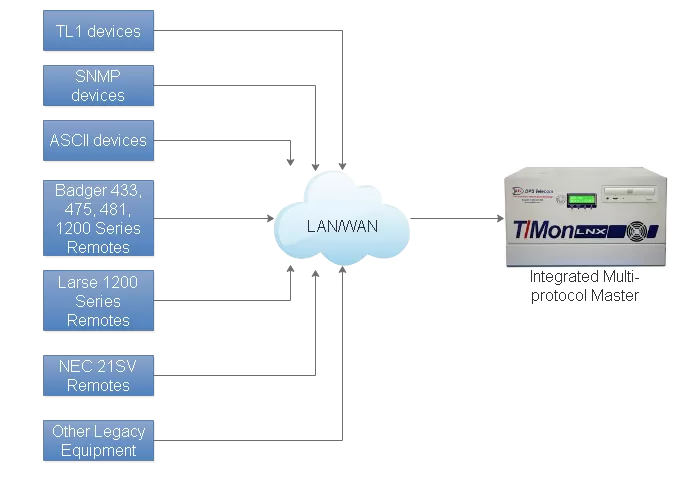
Many people argue that immediate alarming is one of the main advantages of having a SCADA system. This is mostly true, but why so many SCADA systems have poorly designed and overly complicated alarm handling capabilities?
There's no one-size-fits-all when the subject is SCADA alarming. Your alarm management system should allow you to efficiently keep an eye and manage your remote sites, your processes, and equipment. And that's an investment that requires a significant amount of up-front planning by both your company and your SCADA manufacturer.
It's important to go through a design process with your manufacturer in order to have a system that will meet your requirements in terms of alarm priorities, alarm groups, escalation, detailed notifications, and other efficient alarm features.
Another best practice is to have your alarms delivered on a need-to-know basis. This means that your alarm notifications should be sent to pre-defined groups. Not every person in your company is trained to deal with your SCADA system or with determined parts of the system, so there's no reason to send notifications to them.
SCADA alarms should be sent to the pertinent people that will actually be able to provide the corrective response to the issue. A technician responsible for the remote site A may not need to be notified when an alarm associated with a generator at the remote site B comes in.
To have an optimized SCADA, set up alarm groups using a hierarchy that makes sense to your organization structure. Think about your operations and maintenance teams, for example, you might have a mechanic group, an electrician group, or even an instrument technician group. Configuring which kind of alarms each group will receive is a recipe for efficiency.
If you don't have a big company or big team working with your SCADA system, it still makes sense to configure your alarms to be sent only to people that can take action. Think about the mess of sending notifications to the whole company or even to people who is out on vacation and can't respond.
So, it's important to set an alarm escalation scheme. That's because if alarms are not acknowledged by a technician within a certain period of time, another pre-defined tech will be notified. And so on, until the alarm is acknowledged.
Especially if you have a small number of technicians managing multiple remote sites, having an optimized SCADA system is critical. When an alarm is triggered, your techs need to be able to quickly find the problem.
So, your techs can't waste time and resources dealing with nuisance alarms. They will only cause your personnel to ignore potential serious issues.
Nuisance alarms can become a technician's worst nightmare. These are alarms that are delivered to you immoderately, for no good reason, or simply don't return to normal state after the appropriate response is taken. Nuisance alarms clutter your master station's interface, increase the stress level of your team, and desensitize your techs (leading them to lose situation awareness).
Having a SCADA system with the capability of filtering nuisance alarms is important to avoid situations where ignoring notifications is acceptable and necessary.
Also, a good practice is to give each alarm a priority. Not every alarm has the same level of importance. So, usually, alarm priorities are categorized based on service levels and response times and classified as critical, high, or low.
Having a SCADA system in place shouldn't be a hassle that you or your network operators have to live with.
Modern SCADA systems have very powerful alarm management capabilities that will provide optimization for your network. Also, the most efficient SCADA solutions will provide many tools that will allow you to have a customized experience. However, ultimately, it's up to you to look for the best devices for your application, and up to your vendor to give you optimized solutions based on personalized design and manufacturing.
Knowing how important it is for you to have an efficient SCADA system, we make sure that our T/Mon master station is a powerful tool to help you with that. T/Mon is a comprehensive and modern SCADA master that will benefit any company in any industry - helping you to thrive.
T/Mon helps with your site's data acquisition, communication, and presentation, allowing you to detect problems and find solutions in a timely manner. With T/Mon, monitoring critical factors within your organization and accessing information is as easy as pressing a button.
Contact us today to learn how T/Mon will transform your SCADA system.

Morgana Siggins
Morgana Siggins is a marketing writer, content creator, and documentation specialist at DPS Telecom. She has created over 200 blog articles and videos sharing her years of experience in the remote monitoring industry.