Check out our White Paper Series!
A complete library of helpful advice and survival guides for every aspect of system monitoring and control.
1-800-693-0351
Have a specific question? Ask our team of expert engineers and get a specific answer!
Sign up for the next DPS Factory Training!

Whether you're new to our equipment or you've used it for years, DPS factory training is the best way to get more from your monitoring.
Reserve Your Seat TodayRemote alarm management is a critical function no matter the size of your network. You absolutely have to know what's happening at your remote sites. Has an important piece of equipment failed? Has a thief or vandal broken into the site? What is the current temperature at the equipment racks? You have to know all these things if you're expected to keep your network online reliably.
Remote alarm management begins at each of your remote sites. These are the bones of your network, and a single failure can cause whole network segments to collapse. That's why it's so important to start developing your early warning system at the site level.
You'll accomplish this in one of two ways. Some devices can send alarms directly back to your central master station. Other devices, especially those that are considered legacy devices, need help from a remote alarm management system to send their equipment alarms back to your central office. Typically, these devices output only a simple contact closure with no means of long-range data transmission such as LAN.
To get all of your alarms back to your central office, your remote alarm management system is going to need at least one Remote Telemetry Unit (RTU) at each remote site. This is a small box that sits at the site and collects contact closures from your equipment, as well as a variety of external sensors. Data from these inputs is sent out using a communications protocol of some kind.
The best RTU's use an industry-standard open protocol like SNMP, which is convenient because you can mix-and-match equipment from many manufacturers that all support the same protocol. If a manufacturer goes out of business, you can easily switch to a different one. You'll also have a better ability to save your company money by getting prices from multiple vendors.
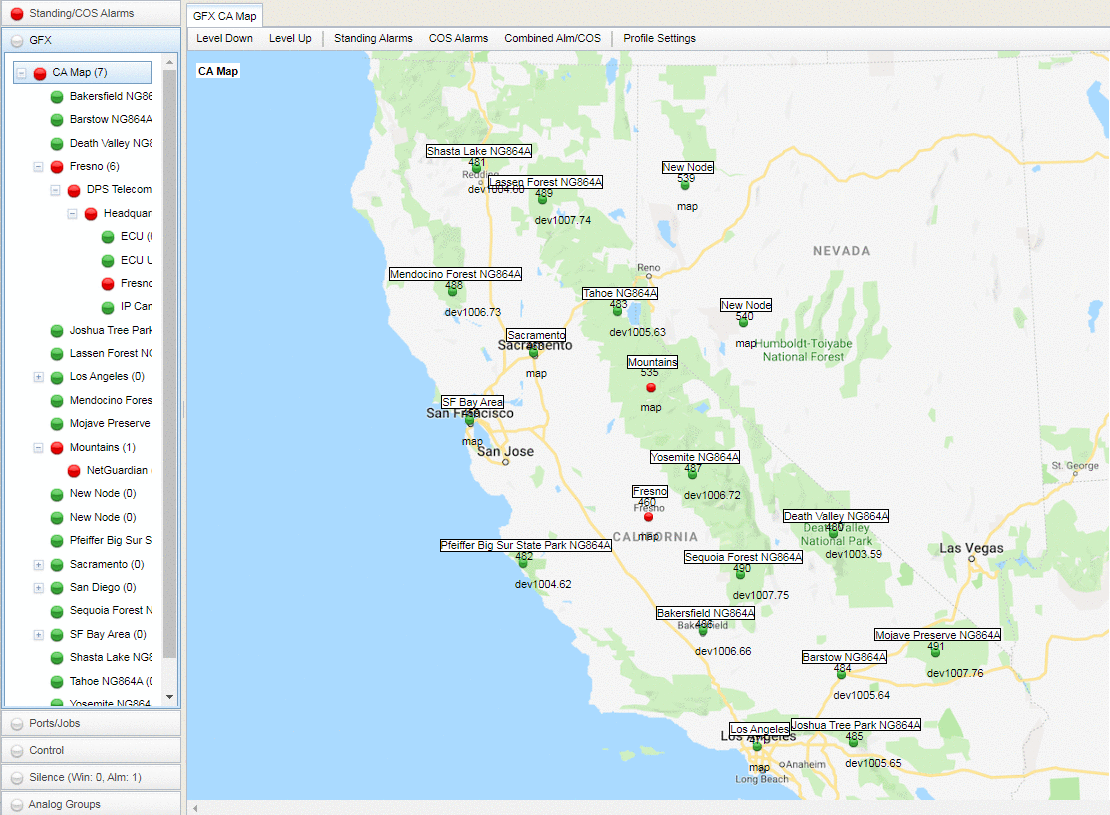
You should also look for RTU's that have the alarming capacity required for your remote alarm management needs. Avoid any remote that has too few or too many inputs for your needs, both now and in the future.
Once you have RTU's in place at your various sites, you could actually have a complete system. Good alarm remotes are capable of sending alert messages directly to you, usually by email or phone. This setup is excellent when you have an on-call staff monitoring just a handful of sites. You can set up schedules for receiving alerts, so non-critical alarms will be hidden after normal business hours.
If you have a larger network, however, direct alerts from your RTU's quickly become an ungainly method of remote alarm management. Once your network reaches this point, it's much more efficient to have an automated, centralized management system to aggregate, filter, and present alarms to you. This is the role of a centralized alarm master.
Most remote alarm management systems are built around an alarm master because of the advantages such a device offers. Good alarm masters can, because they have visibility of your entire monitored network, correlate multiple alarm points to identify common-cause "big picture" problems. This allows your technicians, no matter their level of training, to gain insight normally impossible without years of experience with your specific network. A network management system also doesn't get tired or nervous, so it will be able to make a logical connection no matter what the time of day and no matter how busy your network is.
To build an effective remote alarm management system, you must choose the right alarm master. You can do this by looking for a few key characteristics that separate the good alarm masters from the bad.
The first secret to a good alarm master is an intuitive display. I know that this barely qualifies as a secret, but it's amazing how many companies out there have an alarm master that is difficult to understand. The screen looks like a wall of numbers, and no potential network problems are obvious or easy to understand. This kind of alarm master leads to poor remote alarm management, as more and more training is required before any new team member can use it. Even after comprehensive training, you still won't have optimal situational awareness.
Fortunately, finding an alarm master with an intuitive display is very easy. Within 2 seconds of looking at the device's display, you'll know if it's going to be easy to use or hard to use. That's why it's so important to demand that your vendors show your screenshots or a live demonstration of their alarm master interface. Don't accept anything that isn't clear. An alarm master is a significant investment you'll have to live with for at least the next several years.
Map-based alarm displays tend to be among the most intuitive. Everyone understands a map of their local region, and it's easy to see network threats evolve across multiple sites when you're viewing real geography. Viewing your alarms on maps, instead of just on a text-based list, adds instant usability to your alarm manager.
Another secret for building a top-notch remote alarm management system is to choose a reliable alarm master. Some, particularly those that are simple software packages you install on a consumer-grade PC, aren't reliable enough for serious network management.
Your network is important. A lot of people rely on it. If it goes down, you will lose customers and (depending on your industry) possibly be subject to large fines. None of this is going to make your boss very happy.
That's why it's so important that the core of your network management system isn't running on the same kind of PC you'd use at home. The best alarm masters for network management applications run on dedicated hardware, preferably using an ultra-stable OS as well.
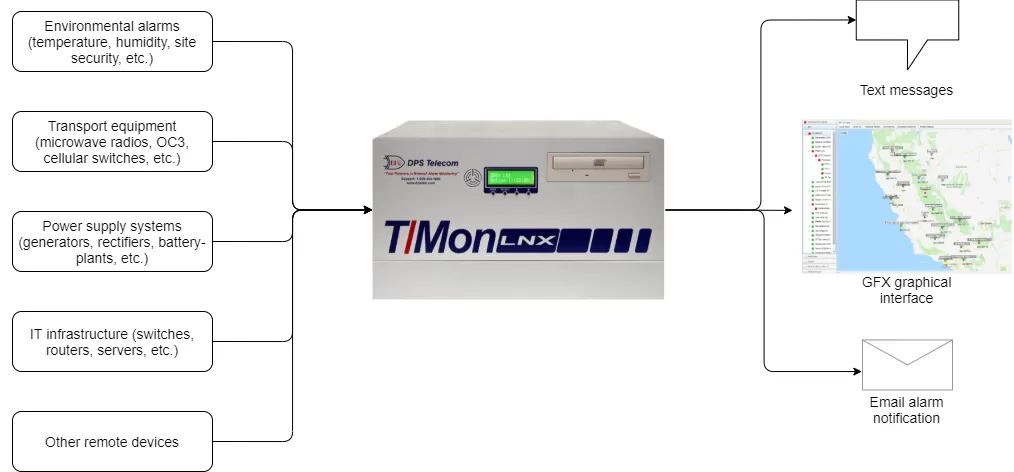
This doesn't mean that your Window(R)-based PC doesn't have a use in network management. A good master station, despite being a highly specialized industrial-grade computer in a durable metal box, will support multiple concurrent remote users connected via LAN. This allows you to manage your network using the same workstation you use for other tasks, while still leveraging the reliability of dedicated hardware and an ultra-stable OS.
Examples: Gear for Network Alarm Management To give you the most complete understanding (one that will allow you to make smart decisions for your network alarm management system), it will be best now to examine specific examples of management equipment.
First, let's take a look at one alarm remote that has a large variety of functions: the NetGuardian 832A. While it may be too big for some or all of your sites, there are many other builds with different capacities. Examining the 832A is a good place to start, however, because you'll get a sense of what's possible.
The NetGuardian 832A has 32 discrete alarm inputs, 8 analog inputs (for monitoring temperature/humidity/voltage/fuel/etc.), and 8 control relays (for remotely controlling site equipment). It also includes an 8-port serial terminal server for remote management of serial devices that could otherwise not communicate over LAN.
The 832A also acts as a local 10/100 Ethernet switch, so you don't have to cram another one into your available rack space.
Next, let's examine an alarm master. Again, there are smaller options available, but reviewing the largest will give you the most complete introduction possible.
T/Mon manages to satisfy the alarm master secrets I described earlier pretty well. It's available in the ideal dedicated hardware platform configuration I described, and it's remotely accessible via LAN using either a Web 2.0 or geographic map application.
The geographic map application, known as T/GFX ("tee graphics"), is particularly helpful for your team. Based on Microsoft MapPoint(R), this program supports multiple layers of maps. By click on an icon for a specific region, you'll zoom to a detailed map of just that region, containing icons for each of your sites there. By drilling down to an individual site, you have the option of viewing your own custom uploaded floor plan of the building. Drilling down again can lead to a photograph of your equipment rack, with alarm icons on each piece of gear. These icons lead to a list of active alarms for a specific piece of equipment.
Because T/GFX alarm icons are color-coded, drilling down from a map of your entire network all the way to a specific piece of equipment is fast and intuitive.
In fact, many T/GFX purchasers have enjoyed impressing their bosses (especially the boss's boss) with a T/GFX screen on a large projection display. This creates a high-quality "war room" feel that's as effective for you as it is impressive for your visitors. Especially for clients replacing a legacy master station as part of a remote alarm management renewal process, the geographic maps have been particularly refreshing.
For more information about NetGuardian RTU's or T/Mon & T/GFX alarm master software, check out these links:
Related Topics
Telemetry Monitoring
Remote alarm management devices mentioned in this article:
Central Console: T/Mon (includes T/GFX geographic map software)
Alarm Remote (RTU): NetGuardian 832A G5