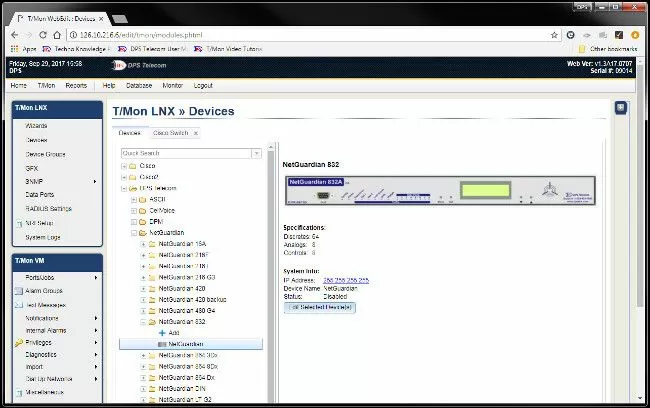T/Mon Device Modules make it easy to add 100+ common devices to your master station
The single biggest challenge you face when setting up your alarm master is entering all of your devices.
To manually database a device in your master station, you must know:
- What kind of protocol does it use?
- What different messages will it send?
- How many inputs does it have? What kinds?
- How many outputs does it have? What kinds?
Once you've collected all of this information, you have to correctly enter it into you master station's interface. Most networks have hundreds of managed devices from dozens of different manufacturers, creating a data-entry nightmare.
Even a single mistake will mean a device that doesn't work properly. You might not even discover that you've made a configuration error until you miss important information.

Adding a device in T/Mon web is easy using Device Modules. Simply find your device in the expandable menu, and click add. The device module will autofill some of the fields for you, making setup really simple.
That's why the best master stations will automatically configure common device types for you. You simply choose your device model number, provide an IP or similar address, and label it with a clear name. Your master will now understand exactly what your device is and how to communicate with it. Your only remaining task is to enter customizable values like alarm point descriptions.
In T/Mon, "Device Modules" are device templates that make it quick and easy to instantiate new devices.
The T/Mon web interface uses Device Modules as an easy way to extend the monitoring capabilities of your T/Mon. It allows you to include additional protocols, configuration interfaces, and intelligently pre-configure your devices, including 3rd-party gear.
Benefits of T/Mon Device Modules:
- You won't have any guesswork, because fields are auto-filled using a human-readable "Device Blueprint".
- You can always override defaults, because auto-filled fields are 100% editable.
- You'll always have a device-specific interface, because T/Mon knows each device's capacity and capabilities.
- You can add new protocols as needed without worrying about a different configuration. T/Mon handles this in the background.
- You can create your own Device Module. Modules are powered by a PHP scripting engine that allows realtime modifications to message parsing.
DPS engineers are continually adding new Device Modules to make configuration an easier and easier task for you.
Currently Available T/Mon Device Modules
- Actelis
- Acumentrics
- Alcatel-Lucent
- APC
- AvaLAN Wireless
- Avaya
- G450 Media Gateway
- S8300 Media Server
- Aviat
- Constellation
- ConstellationIP
- Constellation Summary
- Control Alarm Unit
- CAU
- DVA
- Eclipse
- Megastar Summary
- TRuepoint
- Avtec
- Avtec Media Workstation
- Room Alert
- Axis
- Bosch
- Autodome
- AutoDome 7000 IP
- AutoDome 700 IP
- Autodome IP Starlight 7000 HD
- VG4 Autodome 500
- Bridgewave
- Wireless Ethernet Bridge GE60
- Carlson
- Base Station
- Client Radio
- Cimcon
- Cisco
- 3010
- Aironet 1400 Wireless Bridge
- Cisco DWDM
- Cisco Router
- Cisco Router 1941
- Cisco Router IR809G-LTE-NA-K9
- Cisco Switch
- Router 809
- CommercialElectronics
- Comtech
- Control Solutions
- Cummins
- Digi International
- DPS Telecom
- ASCII
- CellVoice
- DPM
- LPG
- NetGuardian
- NetGuardian 16A
- NetGuardian 216F
- NetGuardian 216 G3
- NetGuardian 216T
- NetGuardian 420
- NetGuardian 420 backup
- NetGuardian 480 G4
- NetGuardian 832
- NetGuardian 864 3Dx
- NetGuardian 864 8Dx
- NetGuardian 864 Dx
- NetGuardian DIN
- NetGuardian LT G2
- NetGuardian M16 G2
- NetMediator
- SiteDialer
- SMTP
- TempDefender
- TempDefender G2
- TempDefender IT
- Voip OrderWire
- Eltek
- Micropack Railroad Charger
- Valere
- Wallbox Charger
- Emerson
- ASCO 5100 Controller
- Netsure211
- Firetide
- Firetide 7021
- Firetide Mesh
- Firetide Radio
- HotView
- Fujitsu
- GE
- GE EC5
- GE ElectroBlox
- GE ElectroBlox GE WIU
- GE ElectroBlox GE WMS
- GE ElectroLogIXS
- GE MDS SD Radio
- GE RuggedCom 900M
- GE VHLC
- GE WMS Server
- Generic
- Discover
- Manual
- SyslogManual
- tcpConnector
- RESTfulService
- Ping
- Discover
- LegacyVM
- Harris - Trunked Radio System
- Channel
- DBS
- GWB
- MME
- NetSentry
- SAR
- SAS
- TRSserver
- HMS Industrial Networks Netbiter WS100
- ICT
- ICT Distribution Panel
- Inverter
- Rectifier
- Lester
- Meteorcom
- ITCM BackOffice Redhat
- ITCSM/ITCM
- ITCSM/ITCM BackOffice
- ITCSM/ITCM Server
- ITCSM/ITCM TMC
- ITCSM/ITCM WMS
- ITCSM/Radio 220Mhz
- ITCSM/Radio Base Station
- ITCSM/Radio Locomotive
- ITCSM/Radio Wayside
- Microsoft
- Morningstar
- Motorola
- Cambium PTP 810
- GTR 8000
- MOSCAD NCSPsite
- MOSCAD NCSPsrvr
- MultiTech
- Nokia
- Microwave Digital Radios MDR8000
- Pantel International
- Patton
- Onsite3302
- SN4932 JO R48
- Voip Gateway SN4112
- Voip Gateway SN4114
- Powerware
- Progressive Rail Tech
- RuggedCom
- RS400
- RS416v2
- RS900
- RS910L
- RSG2100
- Sierra Wireless
- SNMP
- Constellation
- Eclipse
- Generic SNMP
- Provision
- Sageon
- Sonus
- Southern California Edison
- Southern
- Spectracom
- Telex
- Console IP1616
- Radio Controller IP224
- Test
- TE Subcom
- TrippLite
- Tunnel Radio
- Tunnel Link TR IFU2 220 RR 28V
- Ultra AMI
- UnionSwitch
- Veeder Root
- Verint
- Audiolog
- Nextiva S1704e
- Nextiva S1900e
- Wabtec
- Windows
- Xytronics
At DPS, we receive many urgent quote requests after an earlier "Do Nothing" decision comes back to bite you. You have no reason not to be proactive (and maybe you'll manage to impress your boss).
Call us. Chat with an expert for 10 minutes. We'll email you a detailed quote with a custom application drawing. We'll even include a summary of business benefits you can use to justify your project budget.
Call 1-800-693-0351 now for your quote
(or send us a quick online message instead)